cfv and Flamory
Flamory provides the following integration abilities:
- Create and use window snapshots for cfv
- Take and edit cfv screenshots
- Automatically copy selected text from cfv and save it to Flamory history
To automate your day-to-day cfv tasks, use the Nekton automation platform. Describe your workflow in plain language, and get it automated using AI.
Screenshot editing
Flamory helps you capture and store screenshots from cfv by pressing a single hotkey. It will be saved to a history, so you can continue doing your tasks without interruptions. Later, you can edit the screenshot: crop, resize, add labels and highlights. After that, you can paste the screenshot into any other document or e-mail message.
Here is how cfv snapshot can look like. Get Flamory and try this on your computer.
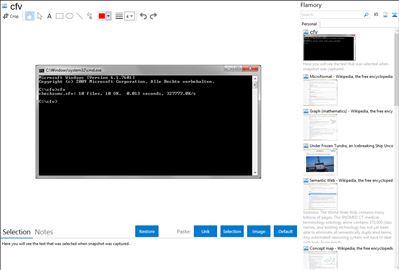
Application info
cfv is a utility to both test and create .sfv, .csv, .crc, .md5(sfv-like), md5sum, bsd md5, sha1sum, and .torrent files. These files are commonly used to ensure the correct retrieval or storage of data.
cfv is written in python, and as such should run on all platforms python supports. Currently, it has been verified to work on linux, freebsd, openbsd, netbsd, solaris, macosx, and windows.
features:
- supports testing and creating of .sfv, .csv(2, 3, and 4 field variants), .crc, sfvmd5(sfv file using md5 instead of crc32), md5sum, bsd md5, sha1sum, and BitTorrent file formats
- test-only support for PAR and PAR2 files
- automatic checksum file naming ability in create mode
- recursive operation
- show unverified files option
- ignore case and fix path seperator options for cross platform use
- transparent gzip support for checksum files
- configurable renaming of bad files (with testing against previous bad files, to save only unique differing copies)
- searching for/fixing of misnamed files
- raw listing of files of specified type (bad, missing, etc)
- test suite to ensure correct operation
Integration level may vary depending on the application version and other factors. Make sure that user are using recent version of cfv. Please contact us if you have different integration experience.