 ChunkVNC and Flamory
ChunkVNC and Flamory
Flamory provides the following integration abilities:
- Create and use window snapshots for ChunkVNC
- Take and edit ChunkVNC screenshots
- Automatically copy selected text from ChunkVNC and save it to Flamory history
To automate your day-to-day ChunkVNC tasks, use the Nekton automation platform. Describe your workflow in plain language, and get it automated using AI.
Screenshot editing
Flamory helps you capture and store screenshots from ChunkVNC by pressing a single hotkey. It will be saved to a history, so you can continue doing your tasks without interruptions. Later, you can edit the screenshot: crop, resize, add labels and highlights. After that, you can paste the screenshot into any other document or e-mail message.
Here is how ChunkVNC snapshot can look like. Get Flamory and try this on your computer.
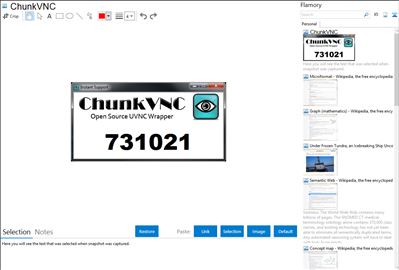
Application info
ChunkVNC is an open source wrapper that allows you to control computers to provide remote support and assistance over a high speed internet connection.
The project is released under a GNU License. You're free to use ChunkVNC for both commercial and personal use. I only ask that you link back to this site or donate to help the project in some way.
The project has been designed from the ground up to be a simple and easy way to control multiple computer systems without any network configuration on the customer side. The primary goal is to give computer technicians the tools they need to support their customers.
ChunkVNC consists of three parts, InstantSupport, Repeater and Viewer.
InstantSupport is a customizable single click AutoIt script that is compiled into a single executable. When InstantSupport is launched it will extract the UltraVNC server to a temporary directory, generate a random ID and securely connect to the repeater. InstantSupport also shows the customer a friendly interface with a large ID number to relieve confusion. The InstantSupport tray icon gives you the "Install Service" option which will permanently install the server onto the customers computer. This also gives you the ability to control UAC in Vista/7 and reboot the customers computer.
Repeater is the software that both InstantSupport and the viewer connect to. Preferably the repeater will be running constantly in a fixed location.
Viewer is the part of UltraVNC that will connect to the repeater so you can control the remote computer. The ability to transfer files and blank the clients screen are just some of the many features of the viewer.
Currently supported operating systems include Windows 2000, XP, Vista, 7 and Mac OSX (beta).
Integration level may vary depending on the application version and other factors. Make sure that user are using recent version of ChunkVNC. Please contact us if you have different integration experience.