 dbForge SQL Complete and Flamory
dbForge SQL Complete and Flamory
Flamory provides the following integration abilities:
- Create and use advanced snapshots for dbForge SQL Complete
- Take and edit dbForge SQL Complete screenshots
- Automatically copy selected text from dbForge SQL Complete and save it to Flamory history
To automate your day-to-day dbForge SQL Complete tasks, use the Nekton automation platform. Describe your workflow in plain language, and get it automated using AI.
dbForge SQL Complete bookmarking
Flamory provides advanced bookmarking for dbForge SQL Complete. It captures screen, selection, text of the document and other context. You can find this bookmark later using search by document content or looking through thumbnail list.
Screenshot editing
Flamory helps you capture and store screenshots from dbForge SQL Complete by pressing a single hotkey. It will be saved to a history, so you can continue doing your tasks without interruptions. Later, you can edit the screenshot: crop, resize, add labels and highlights. After that, you can paste the screenshot into any other document or e-mail message.
Here is how dbForge SQL Complete snapshot can look like. Get Flamory and try this on your computer.
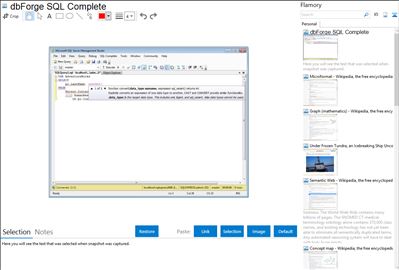
Application info
dbForge SQL Complete is a useful add-in for SQL Server Management Studio and Visual Studio. Free and paid editions of the tool offer the powerful autocompletion and formatting of T-SQL code that replaces native Microsoft T-SQL Intellisense.
The tool can also be integrated into Visual Studio 2008 (Professional and Team System editions), Visual Studio 2010 (Professional, Premium, and Ultimate editions), Visual Studio 2012 and 2013 (Ultimate, Premium, Professional, Test Professional, Team Foundation Server editions).
Besides the extension of the List Members, Complete Word and Parameter Info features, SQL Complete also includes SQL Formatter.
Key Features:
-Context-based code completion
- Smart filtering to suggest relative keywords and objects
- Quick parameter info for functions
- Customizable SQL formatting
- Quick object info
- Context-based sorting of suggestions in the list
- Determining current database or schema
- Expanding a list of columns
- Suggesting conditions for JOIN statements
- Expanding INSERT, ALTER, and EXEC statements
- "Go to definition" for database objects
- Code snippets
- Phrase completion
- Code Formatting for MERGE Statements
- Document Outline window
- Highlight occurrences of an identifier
- Execute current statement
- Automatic alias generation
- Suggestions of T-SQL statements in procedures and functions
- Suggestions of other SQL statements
- IntelliSense for linked servers
- Semi-transparent view of the suggestion box
- Suggestions of T-SQL statements in procedures and functions
- Suggestions of other SQL statements
- IntelliSense for linked servers
- Semi-transparent view of the suggestion box
dbForge SQL Complete is also known as dbForge SQL, SQL Complete, dbForge SQL Complete Express. Integration level may vary depending on the application version and other factors. Make sure that user are using recent version of dbForge SQL Complete. Please contact us if you have different integration experience.