 dbForge Studio for MySQL and Flamory
dbForge Studio for MySQL and Flamory
Flamory provides the following integration abilities:
- Create and use window snapshots for dbForge Studio for MySQL
- Take and edit dbForge Studio for MySQL screenshots
- Automatically copy selected text from dbForge Studio for MySQL and save it to Flamory history
To automate your day-to-day dbForge Studio for MySQL tasks, use the Nekton automation platform. Describe your workflow in plain language, and get it automated using AI.
Screenshot editing
Flamory helps you capture and store screenshots from dbForge Studio for MySQL by pressing a single hotkey. It will be saved to a history, so you can continue doing your tasks without interruptions. Later, you can edit the screenshot: crop, resize, add labels and highlights. After that, you can paste the screenshot into any other document or e-mail message.
Here is how dbForge Studio for MySQL snapshot can look like. Get Flamory and try this on your computer.
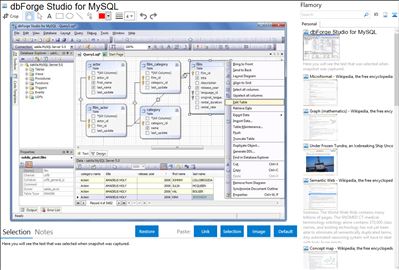
Application info
dbForge Studio for MySQL is the universal MySQL and MariaDB front-end client for database management, administration and development. Devart's MySQL GUI tool provides utilities to compare, synchronize, and backup MySQL databases with scheduling, and gives possibility to analyze and report MySQL tables data. dbForge Studio for MySQL now works with any MariaDB database servers, and supports all MariaDB objects types. Everyone can visually design database structures, execute SQL queries and scripts, and manage MariaDB users and privileges.
Key features:
* Includes support for MySQL server versions 3.23-5.x, MariaDB server versions 5.5 and 10.0, Percona and Amazon RDS
* Administration and Maintenance. Tools for MySQL database administration and management include means for managing user privileges, MySQL service control, managing server variables, table maintenance, etc.
* Data Analysis
* Data Comparison and Sync
* Data Editor
* Database Backup. Dump databases in SQL format and schedule regular MySQL database backups.
* Database Explorer
* Database Refactoring. Renaming tables, columns, views, procedures, functions and indexes. Possibility to generate refactoring script of a database without changing it.
* Debugger. The first debugger for MySQL that offers step-by-step code execution, breakpoints, watches, a call stack, a variables evaluation mechanism to automate debugging of MySQL stored routines and triggers and keeps MySQL server's logic of procedure execution.
* Exporting and Importing Data
* Flat Table Editor
* Object Editors
* Database Projects
* Query Builder
* Query Profiler. The tool helps you detect problems and optimize SQL queries via GUI.
* Schema Comparison
* SQL Editing and Execution
* Visual Database Designer
* Pluggable authentication is supported. The product provides the extended support of pluggable authentication modules for MySQL servers.
* Connection to Sphinx Search Engine is supported
* Phrase Completion
Integration level may vary depending on the application version and other factors. Make sure that user are using recent version of dbForge Studio for MySQL. Please contact us if you have different integration experience.