 dotConnect for Salesforce and Flamory
dotConnect for Salesforce and Flamory
Flamory provides the following integration abilities:
- Create and use window snapshots for dotConnect for Salesforce
- Take and edit dotConnect for Salesforce screenshots
- Automatically copy selected text from dotConnect for Salesforce and save it to Flamory history
To automate your day-to-day dotConnect for Salesforce tasks, use the Nekton automation platform. Describe your workflow in plain language, and get it automated using AI.
Screenshot editing
Flamory helps you capture and store screenshots from dotConnect for Salesforce by pressing a single hotkey. It will be saved to a history, so you can continue doing your tasks without interruptions. Later, you can edit the screenshot: crop, resize, add labels and highlights. After that, you can paste the screenshot into any other document or e-mail message.
Here is how dotConnect for Salesforce snapshot can look like. Get Flamory and try this on your computer.
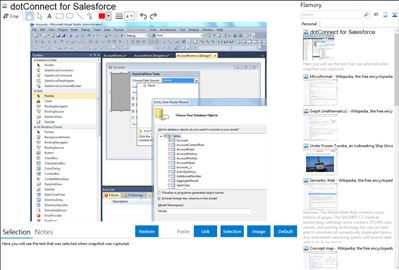
Application info
dotConnect for Salesforce is a solution for integrating data of the Salesforce.com cloud CRM and Database.com cloud database with widely used Microsoft data development technologies. It includes Entity Framework provider, ADO.NET provider, and offers Devart Salesforce Source and Destination components for SSIS packages. dotConnect for Salesforce offers local SQL engine, advanced data caching, and other enterprise level features.
Key Features:
* Powerful SQL Engine With dotConnect for Salesforce you don't need to learn complex Salesforce Web Services API - use your existing SQL knowledge. dotConnect for Salesforce has its own local SQL engine that allows you to use SQL-92 compatible SELECT statements to work with Salesforce Leads, Contacts, Opportunities, Accounts and other objects in the same way as with SQL tables. You may use complex JOINs, WHERE conditions, etc. - all the SQL benefits, not available with SOQL.
* Entity Framework Support dotConnect for Salesforce supports Entity Framework v1 and v4, which allows you to benefit from using LINQ to Entities, entity relations with lazy/eager loading. With Entity Framework you don't need to post each edited/created object separately - a single SaveChanges() call to persist all the changed objects. dotConnect for Salesforce goes with its own advanced visual Entity Framework model designer - Entity Developer.
* SSIS Data Flow Components Devart Salesforce Source component allows querying data with both SOQL and SQL in Integration Services packages. The source component is able to query data with or without deleted records or system fields. - Devart Salesforce Destination component uses native bulk protocol for loading data in Integration Services packages. SSIS DataFlow components are included into dotConnect for Salesforce Professional Edition and a new SSIS Edition.
Integration level may vary depending on the application version and other factors. Make sure that user are using recent version of dotConnect for Salesforce. Please contact us if you have different integration experience.