 Download Accelerator Manager and Flamory
Download Accelerator Manager and Flamory
Flamory provides the following integration abilities:
- Create and use window snapshots for Download Accelerator Manager
- Take and edit Download Accelerator Manager screenshots
- Automatically copy selected text from Download Accelerator Manager and save it to Flamory history
To automate your day-to-day Download Accelerator Manager tasks, use the Nekton automation platform. Describe your workflow in plain language, and get it automated using AI.
Screenshot editing
Flamory helps you capture and store screenshots from Download Accelerator Manager by pressing a single hotkey. It will be saved to a history, so you can continue doing your tasks without interruptions. Later, you can edit the screenshot: crop, resize, add labels and highlights. After that, you can paste the screenshot into any other document or e-mail message.
Here is how Download Accelerator Manager snapshot can look like. Get Flamory and try this on your computer.
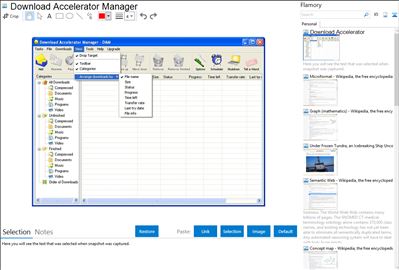
Application info
Download Accelerator Manager (DAM) lets you download not only Internet files but also Web media from sites like YouTube, easily at maximum speed. DAM is the best software to grab and download Web videos or music for Chrome, Safari, Opera, Firefox, IE browsers. DAM is blazing fast, clean and easy to use.
Download social flash videos, music, songs etc, accelerate, schedule, resume, recover, and manage Internet downloads. Download Accelerator Manager (DAM) is a free Internet download manager software for both Internet file and social media downloading, from sites like YouTube. DAM is super fast, light, clean and easy to use.
DAM v4 releases MediaGrabber that lets you easily download social media from sites, like YouTube, MetaCafe, DailyMotion etc. This tool works with all browsers, such as IE, Firefox, Google Chrome, Apple Safari, Opera, etc.
With DAM downloader, you can download with maximum possible speed using a smart download logic accelerator, schedule, recover, resume, and manage downloads. DAM uses dynamic-download-segmentation, no-file-part-assembly logic to achieve best download speed. Unlike other products of its kind that split download in parts only before download begins, DAM dynamically segments download throughout download process, reuses connections without extra connect steps, and maintains connections busyness. Plus, DAM eliminates file-part-assembly stage to achieve optimal download process.
DAM will recover downloads due to unexpected events or errors, such as lost connections, power outages, or network problems. It can connect to the Internet, download files, then disconnect or shutdown computer when done. This downloader can get files from protected sites and support Web cookies, proxy, HTTP, HTTPS, and FTP protocols, and redirects. Other features include connection, sites, and sounds managements. DAM supports Windows 7/Vista/XP and all popular browsers.
Download Accelerator Manager is also known as DAM. Integration level may vary depending on the application version and other factors. Make sure that user are using recent version of Download Accelerator Manager. Please contact us if you have different integration experience.