 DVBViewer and Flamory
DVBViewer and Flamory
Flamory provides the following integration abilities:
- Create and use window snapshots for DVBViewer
- Take and edit DVBViewer screenshots
- Automatically copy selected text from DVBViewer and save it to Flamory history
To automate your day-to-day DVBViewer tasks, use the Nekton automation platform. Describe your workflow in plain language, and get it automated using AI.
Screenshot editing
Flamory helps you capture and store screenshots from DVBViewer by pressing a single hotkey. It will be saved to a history, so you can continue doing your tasks without interruptions. Later, you can edit the screenshot: crop, resize, add labels and highlights. After that, you can paste the screenshot into any other document or e-mail message.
Here is how DVBViewer snapshot can look like. Get Flamory and try this on your computer.
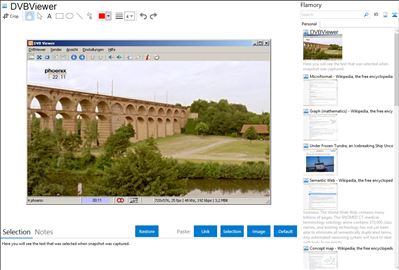
Application info
DVBViewer allows you to experience Digital TV on your PC. With a proper DVB card you can enter the world of digital entertainment and experience high quality, incredibly sharp TV pictures and near CD quality radio!
It provides all basic functions you need to enjoy digital television and radio programs. In addition, DVBViewer offers you a wide range of advanced features such as Teletext, Electronic Programming Guide, Remote Control support and enhanced recording capabilities which enable you to record your favourite shows on hard-disc, edit them or share them with your friends.
DVBViewer contains functions which are groundbreaking : It was the first program with a so called DesktopTV mode and in its category the only product which offers playback of any kind of media file (if the required codecs are installed) and Timeshifting features. It is even possible to handle more than one DVB device at the same time. Further on the multimedia skills of the DVBViewer do not need to hide behind other mediacenters. From playing multimedia contents up to receiving RSS newsfeeds, weather data, everything is possible.
DVBViewer is also known as DVBViewer Pro. Integration level may vary depending on the application version and other factors. Make sure that user are using recent version of DVBViewer. Please contact us if you have different integration experience.