 Ezebee and Flamory
Ezebee and Flamory
Flamory provides the following integration abilities:
- Create and use window snapshots for Ezebee
- Take and edit Ezebee screenshots
- Automatically copy selected text from Ezebee and save it to Flamory history
To automate your day-to-day Ezebee tasks, use the Nekton automation platform. Describe your workflow in plain language, and get it automated using AI.
Screenshot editing
Flamory helps you capture and store screenshots from Ezebee by pressing a single hotkey. It will be saved to a history, so you can continue doing your tasks without interruptions. Later, you can edit the screenshot: crop, resize, add labels and highlights. After that, you can paste the screenshot into any other document or e-mail message.
Here is how Ezebee snapshot can look like. Get Flamory and try this on your computer.
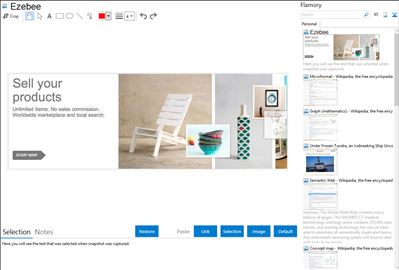
Application info
ezebee.com has been designed to give small businesses, freelancers and other professionals all over the world a platform on which they can easily create a good-looking page and add products or services to that page.
At ezebee.com, we call such a page a "Members Showroom".
Selling your products and services on ezebee.com is extremely simple. All you need to do is to create your own free Showroomon on ezebee.com. This is done in only 3 simple steps and then you are ready to sell your products and services. The Showrooms created by our members are shown on our huge marketplace and are immediately available to all our members. As mebers can share and like a showroom or product just like on facebook, a great Showroom can very quickly "go viral".
Selling your products and services on ezebee.com is extremely simple. All you need to do is to create your own free Showroomon on ezebee.com. This is done in only 3 simple steps and then you are ready to sell your products or services.
How does the order process work?
Someone interested in your products and services simply will send an "Order inquiry" through the formular provided on your product page and fills in the order inquiry form, which will be forwarded to you immediately. You can then respond to that inquiry and close the deal. Ezebee does not interfere with that process other than providing the infrastructure that allows potential customers to send you an order request.
As you are allowed and actually encouraged to enter your full contact details, internet adresses or phone numers, members and potential customers can and will also reach you through these channels if provided.
How can I be paid?
Once you closed a deal with your customer, you will agree on payment terms and conditions, just in offline business. We do not interfere with that either, as payment methods and Terms vary between business types and countries. Usually, you would use safe payment provider like PayPal or Way2Checkout to receive payments.
We do and will NOT ask you for a commission fee or any other "payment plan". ezebee.com is FREE!
Integration level may vary depending on the application version and other factors. Make sure that user are using recent version of Ezebee. Please contact us if you have different integration experience.