 Free Audio Converter and Flamory
Free Audio Converter and Flamory
Flamory provides the following integration abilities:
- Create and use window snapshots for Free Audio Converter
- Take and edit Free Audio Converter screenshots
- Automatically copy selected text from Free Audio Converter and save it to Flamory history
To automate your day-to-day Free Audio Converter tasks, use the Nekton automation platform. Describe your workflow in plain language, and get it automated using AI.
Screenshot editing
Flamory helps you capture and store screenshots from Free Audio Converter by pressing a single hotkey. It will be saved to a history, so you can continue doing your tasks without interruptions. Later, you can edit the screenshot: crop, resize, add labels and highlights. After that, you can paste the screenshot into any other document or e-mail message.
Here is how Free Audio Converter snapshot can look like. Get Flamory and try this on your computer.
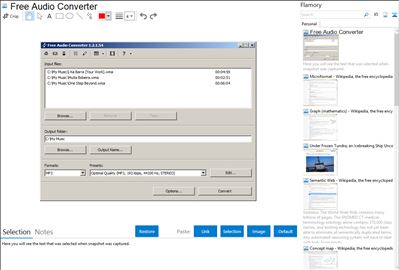
Application info
Free Audio Converter supports all popular audio file formats.
It converts between aac, ac3, aiff, ape, flac, m4a, m4b, mka, mp3, ogg, ra, tta, wav, wma, and more...
It is the best MP3 converter on the net.
It creates superior MP3 quality with the help of alternative MP3 LAME Encoder presets: INSANE and EXTREME.
This is a lossless audio converter.
FLAC (Free Lossless Audio Codec), WAV (Windows PCM), ALAC (Apple Lossless Audio Codec), WMA Lossless (Windows Media Audio Lossless).
This audio converter has flexible settings.
Each format is provided with a profile kit and a preset editor. You can create new presets, delete and edit the old ones, and modify the audio converter settings and parameters.
Free Audio Converter goes with both single and batch mode support.
Free Audio Converter does not contain spyware or adware. It's absolutely free and completely safe to install and run.
Size: only 7.0 Mb.
Integration level may vary depending on the application version and other factors. Make sure that user are using recent version of Free Audio Converter. Please contact us if you have different integration experience.