 Gemini and Flamory
Gemini and Flamory
Flamory provides the following integration abilities:
- Create and use advanced snapshots for Gemini
- Take and edit Gemini screenshots
- Automatically copy selected text from Gemini and save it to Flamory history
To automate your day-to-day Gemini tasks, use the Nekton automation platform. Describe your workflow in plain language, and get it automated using AI.
Gemini bookmarking
Flamory provides advanced bookmarking for Gemini. It captures screen, selection, text on the page and other context. You can find this bookmark later using search by page content or looking through thumbnail list.
For best experience use Google Chrome browser with Flamory plugin installed.
Screenshot editing
Flamory helps you capture and store screenshots from Gemini by pressing a single hotkey. It will be saved to a history, so you can continue doing your tasks without interruptions. Later, you can edit the screenshot: crop, resize, add labels and highlights. After that, you can paste the screenshot into any other document or e-mail message.
Here is how Gemini snapshot can look like. Get Flamory and try this on your computer.
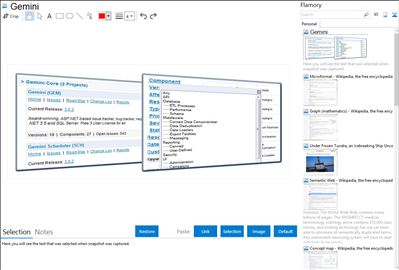
Application info
Gemini is project management software encompassing scrum & agile project management, issue & bug tracking. Free 3 User License.
Organize Projects Logically
Projects, Components, Issues: three major things you need to organize the right way for your projects and your business. Deciding how your projects components best need to be organized will result in better issue grouping and allocation of appropriate resource. Project management software with an issue tracker allows you to utilize sub-issues to help split and better manage larger pieces of work across multiple components, resources and even projects.
Adopt Project Templates
Leverage Project Templates to minimise the amount of time and effort it takes to get new projects up and running. Package common project attributes, and associated issue data into reusable templates. Enforce consistency by giving your users common content to choose from when creating new projects or logging and tracking new issues.
Leverage Workflow
Workflow should help you control who can do what and when. But you also need to control who can see what and when. Set up workflows using our issue tracker and then apply them to similar projects. For even more granular control define workflows at the Issue Type level to help you control how different business processes should start and finish, meaning issues and bugs are tracked more successfully.
Control Permissions
Secure and allocate permissions to what you see and what you dont see. Define which users can see which issue detail and when in the issue tracker and workflow. Delegate the permission administration when appropriate to Project Admins/Leads for smarter administration. Conceal sensitive data from users (hiding internal discussions from external participants), enable CAPTCHA to suit your deployment scenario.
Migrate With Ease
Get your existing project data into Gemini project management software from various popular platforms and formats. Leverage our flexible Data Import Utility and tap into our experience of rolling out successful implementations.
Customize Any Way
Tweak the softwares user interface to suit your needs: colors, themes, styles. Add custom fields to issues, projects and versions. Control which fields users can see/edit when creating, editing and viewing issues. Get better data into your projects by employing customized data entry forms: avoid asking users the same questions for Bugs, Change Requests, Features, Support Tickets!
Localized Project Language
Adopt a project management platform where user language isnt a barrier for richer collaboration. English, French, Spanish, German, Russian, Japanese: Gemini supports the usual suspects. Let each user navigate and work with Gemini in their language of choice, for completely global issue tracking.
Your Taxonomy
Put your-speak into our issue tracker to help internal teams and external participants know the lingo when they interact. Components or Modules? Version or Sprints? Issues or Incidents? Adopt terms that are readily understood by your user base by changing simple XML files.
Optional Source Code
Our project management software is100% built on Microsoft .NET 3.5, written in C#, using ASP.NET and supporting Microsoft SQL Server. Feel free to acquire product Source Code for total control over how Gemini looks, works and responds to match your bug and issue tracker needs.
Integration level may vary depending on the application version and other factors. Make sure that user are using recent version of Gemini. Please contact us if you have different integration experience.