 Ghost-It and Flamory
Ghost-It and Flamory
Flamory provides the following integration abilities:
- Create and use window snapshots for Ghost-It
- Take and edit Ghost-It screenshots
- Automatically copy selected text from Ghost-It and save it to Flamory history
To automate your day-to-day Ghost-It tasks, use the Nekton automation platform. Describe your workflow in plain language, and get it automated using AI.
Screenshot editing
Flamory helps you capture and store screenshots from Ghost-It by pressing a single hotkey. It will be saved to a history, so you can continue doing your tasks without interruptions. Later, you can edit the screenshot: crop, resize, add labels and highlights. After that, you can paste the screenshot into any other document or e-mail message.
Here is how Ghost-It snapshot can look like. Get Flamory and try this on your computer.
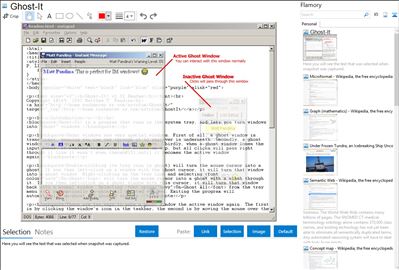
Application info
Adjust the transparency of your active and inactive windows, taskbar, and desktop with this small application, which suffers from a minor performance glitch. Ghost-It places an icon on your system tray, with options to independently configure the transparency levels of your active window and inactive windows. It comes with a fade effect option and you can decide if you'd like a warning before the transparency of the taskbar and desktop are adjusted. We like that we can define a hot-key combination for activating the window under the cursor. Once you've made those choices, pick Ghost from the menu to put this freeware to work. To end the effect, select UnGhost or UnGhost All. In our tests, however, we had difficulty accessing the elements on our toolbar once its transparency faded. Despite that issue, users who often work with multiple windows should try this free tool for easy modification of windows' visibility.
Ghost-It is also known as Ghost It, GhostIt. Integration level may vary depending on the application version and other factors. Make sure that user are using recent version of Ghost-It. Please contact us if you have different integration experience.