 gMote for Windows and Flamory
gMote for Windows and Flamory
Flamory provides the following integration abilities:
- Create and use window snapshots for gMote for Windows
- Take and edit gMote for Windows screenshots
- Automatically copy selected text from gMote for Windows and save it to Flamory history
To automate your day-to-day gMote for Windows tasks, use the Nekton automation platform. Describe your workflow in plain language, and get it automated using AI.
Screenshot editing
Flamory helps you capture and store screenshots from gMote for Windows by pressing a single hotkey. It will be saved to a history, so you can continue doing your tasks without interruptions. Later, you can edit the screenshot: crop, resize, add labels and highlights. After that, you can paste the screenshot into any other document or e-mail message.
Here is how gMote for Windows snapshot can look like. Get Flamory and try this on your computer.
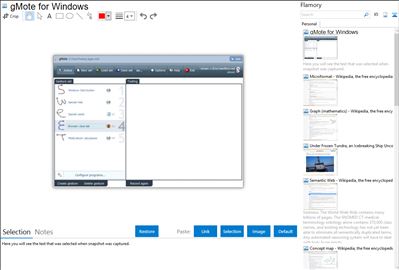
Application info
Control just about anything on your PC with mouse gestures.
Quickly create mouse gestures that work in most programs with this easy-to-configure freeware. gMote's dual-pane configuration interface makes it a snap to create and program mouse gestures. This program makes a good effort to help new users. On first run it reminds those who pass on the tutorial that it is always available in the Help menu. On start it also prompts to upgrade to the latest version.
gMote is one of the easiest to use mouse gesture tools we've tested. Press the create button, make your mouse gesture in the test window, and then use a pull-down to assign the one of the 30-plus actions. The actions center on browser, media player, and word-processing commands. However, program execution, Web site selection, and hot-key combinations are also easily added actions. To make sure normal mouse movements don't invoke gesture actions, users chose a key combination to hold as they make the gesture. The gesture draws a temporary line on the screen to help users make the correct movement. The app then helpfully displays the gesture in a pop-up box before invoking the action. Gestures are easily saved in sets and are as easily deleted when no longer needed.
We liked that gMote warns users when new gestures are too similar to older ones. This is freeware that fills a very specific need and does it with a minimum of fuss or confusion. This program will appeal to novices and experienced users looking to add mouse gestures to speed computer use.
Integration level may vary depending on the application version and other factors. Make sure that user are using recent version of gMote for Windows. Please contact us if you have different integration experience.