 Grindstone and Flamory
Grindstone and Flamory
Flamory provides the following integration abilities:
- Create and use window snapshots for Grindstone
- Take and edit Grindstone screenshots
- Automatically copy selected text from Grindstone and save it to Flamory history
To automate your day-to-day Grindstone tasks, use the Nekton automation platform. Describe your workflow in plain language, and get it automated using AI.
Screenshot editing
Flamory helps you capture and store screenshots from Grindstone by pressing a single hotkey. It will be saved to a history, so you can continue doing your tasks without interruptions. Later, you can edit the screenshot: crop, resize, add labels and highlights. After that, you can paste the screenshot into any other document or e-mail message.
Here is how Grindstone snapshot can look like. Get Flamory and try this on your computer.
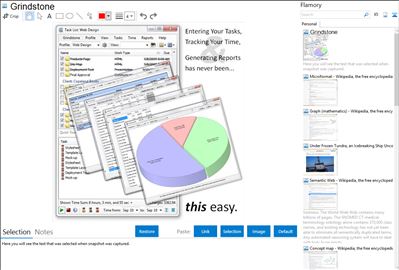
Application info
Grindstone is a desktop application, produced by Epiforge Software, that allows users to create and organize tasks and to track time. It includes a range of other features that supplement this primary functionality. The software is currently offered as a free download for Microsoft Windows users. Epiforge Software has announced plans to release Grindstone on Mac OS, and a compliment to the software which would allow pooling data from multiple users.
Major features include a stopwatch to allows users to select a task theyre working on, during which Grindstone will attribute time to that task. The Stopwatch can detect when the user leaves their computer and ask them how to reconcile their time away when they return.
Profiles allows the user to create profiles as a way of separating their tasks into different areas. Tasks can be moved from one profile to another if necessary. It include various reports that display the users time in the different way (ie a three-dimensional pie chart, time sheet, invoices etc). Time sheets and invoices generated can be printed, or exported as Microsoft Excel spreadsheets or PDF files.
Integration level may vary depending on the application version and other factors. Make sure that user are using recent version of Grindstone. Please contact us if you have different integration experience.