 HarddiskOgg and Flamory
HarddiskOgg and Flamory
Flamory provides the following integration abilities:
- Create and use window snapshots for HarddiskOgg
- Take and edit HarddiskOgg screenshots
- Automatically copy selected text from HarddiskOgg and save it to Flamory history
To automate your day-to-day HarddiskOgg tasks, use the Nekton automation platform. Describe your workflow in plain language, and get it automated using AI.
Screenshot editing
Flamory helps you capture and store screenshots from HarddiskOgg by pressing a single hotkey. It will be saved to a history, so you can continue doing your tasks without interruptions. Later, you can edit the screenshot: crop, resize, add labels and highlights. After that, you can paste the screenshot into any other document or e-mail message.
Here is how HarddiskOgg snapshot can look like. Get Flamory and try this on your computer.
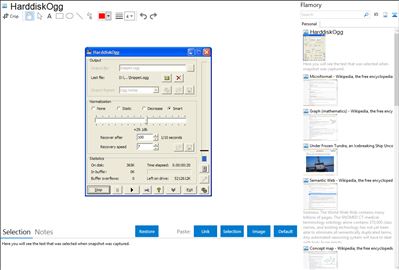
Application info
On-the-fly-line-in-to-Ogg Vorbis/Wave/Monkeys Audio/MP3-encoding. HarddiskOgg takes a wave input stream from any Windows 95/98/2000/XP compatible sampling device (including microphone input and line in) and converts it to an Ogg Vorbis/Wave/Monkeys Audio/MP3 (optional) stream. This happens in realtime, so basically it is a harddisk recorder in Ogg Vorbis.
Features:
* Real-time encoding with bitrates from 32kbit/sec. up to 320kbit/sec.
* Stereo or mono recording from 8kHz to 48kHz
* Automatic numbering of output files
* Can be placed in the systray and activated by a single click
* Smart on-the-fly normalization for low-volume sources
* Uses the high quality, patent free Ogg Vorbis encoding engine. Ogg Vorbis easily outperforms MP3 in sound quality, especially at lower bit rates.
* LAME MP3 encoder compatible. However, due to patent issues HarddiskOgg ist not distributed with the LAME encoding DLL. If you want MP3 support, fetch LAME_ENC.DLL from the web, but make sure you have the appropriate rights for doing so.
* Command line mode for easy integration or scheduled recordings
* No fuss or stupid skinned interface, just works.
* HarddiskOgg is FREEWARE!
Integration level may vary depending on the application version and other factors. Make sure that user are using recent version of HarddiskOgg. Please contact us if you have different integration experience.