Hex Edit and Flamory
Flamory provides the following integration abilities:
- Create and use advanced snapshots for Hex Edit
- Take and edit Hex Edit screenshots
- Automatically copy selected text from Hex Edit and save it to Flamory history
To automate your day-to-day Hex Edit tasks, use the Nekton automation platform. Describe your workflow in plain language, and get it automated using AI.
Hex Edit bookmarking
Flamory provides advanced bookmarking for Hex Edit. It captures screen, selection, text of the document and other context. You can find this bookmark later using search by document content or looking through thumbnail list.
Screenshot editing
Flamory helps you capture and store screenshots from Hex Edit by pressing a single hotkey. It will be saved to a history, so you can continue doing your tasks without interruptions. Later, you can edit the screenshot: crop, resize, add labels and highlights. After that, you can paste the screenshot into any other document or e-mail message.
Here is how Hex Edit snapshot can look like. Get Flamory and try this on your computer.
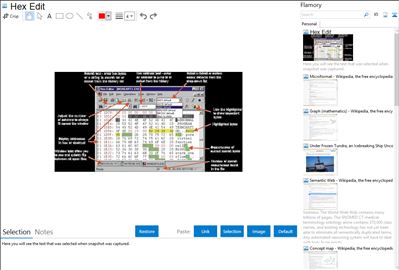
Application info
HexEdit is a Windows hex editor, user-friendly and reliable with advanced features (full undo, macros, background searches, calculator, full customization, edits huge files).
Feature Summary
Easy to use interface familiar to Windows users
Unlimited undo (incl. cursor moves), undo changes
Window tabs to see/jump to any open window
Highlighter mode to remember important bytes
Built-in calculator, integrated with macros
Autofit, hex/decimal addresses, OVR/INS, RO etc
Drag and drop files onto the main window
Background searches (using low priority thread)
Background search progress/count in status bar
Configure all colours, save in colour schemes
Ability to display IBM/OEM (MSDOS) graphics
Easily change font, increase/decrease font size
Printer margins, headers/footers etc & print preview
Complete clipboard support: binary, ASCII, etc
Easy to use hex/text searches with the "Find Tool"
Address tools for fast jumps
Compare files or parts of the same file
Open multiple files from Open dialog/cmd line
Full EBCDIC support (incl. cut/paste etc)
Keystroke macros with error levels
Continually updated properties display (tab dialog)
Monitor/edit over 60 file/byte/numeric/date values
8 floating point formats, 15 date formats
8/16/32/64 bit integers (signed/unsigned) in decimal
Customize toolbars, keyboard, context menus ...
Customizable filter (Files of type) list for all file dialogs
Hex text, Motorola-S & Intel-hex import/export
CRC-32, CRC-CCITT, & checksum of selection
Advanced templates handle almost any type of file
Templates can have variable length and optional parts
Included templates: GIF, SWF, BMP, DBF, JPG etc
Recent files dialog stores info on up to 20000 files
Use C-like expressions in jump tools and templates
Unlimited bookmarks associated with a file+address
Advanced find (& replace options) including:
scope: to mark, to EOF, whole file, all open files
bookmark all, replace all, alignment, wildcards/bitmask
Edit files of more than 4 Gbytes (>2^32)
Hex Edit is also known as HexEdit. Integration level may vary depending on the application version and other factors. Make sure that user are using recent version of Hex Edit. Please contact us if you have different integration experience.