 HomeBank and Flamory
HomeBank and Flamory
Flamory provides the following integration abilities:
- Create and use window snapshots for HomeBank
- Take and edit HomeBank screenshots
- Automatically copy selected text from HomeBank and save it to Flamory history
To automate your day-to-day HomeBank tasks, use the Nekton automation platform. Describe your workflow in plain language, and get it automated using AI.
Screenshot editing
Flamory helps you capture and store screenshots from HomeBank by pressing a single hotkey. It will be saved to a history, so you can continue doing your tasks without interruptions. Later, you can edit the screenshot: crop, resize, add labels and highlights. After that, you can paste the screenshot into any other document or e-mail message.
Here is how HomeBank snapshot can look like. Get Flamory and try this on your computer.
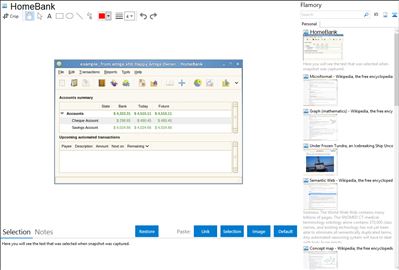
Application info
«HomeBank» is free software. Use it to manage your personal accounts. It is designed to easy to use. Analyse your finances in detail using powerful filtering tools and graphs.
«HomeBank» benefits from more than 14 years of user experience and feedback. Its development started in 1995 on Amiga computers. It is available for 52 languages on GNU/Linux, FreeBSD, Microsoft Windows, MacOSX, Nokia N*** and Amiga.
If you are looking for an easy way to manage your accounts then «HomeBank» should be the software of choice. Take some time to try it out, you won't regret it. (From: product home page)
Integration level may vary depending on the application version and other factors. Make sure that user are using recent version of HomeBank. Please contact us if you have different integration experience.