 Hotot and Flamory
Hotot and Flamory
Flamory provides the following integration abilities:
- Create and use window snapshots for Hotot
- Take and edit Hotot screenshots
- Automatically copy selected text from Hotot and save it to Flamory history
To automate your day-to-day Hotot tasks, use the Nekton automation platform. Describe your workflow in plain language, and get it automated using AI.
Screenshot editing
Flamory helps you capture and store screenshots from Hotot by pressing a single hotkey. It will be saved to a history, so you can continue doing your tasks without interruptions. Later, you can edit the screenshot: crop, resize, add labels and highlights. After that, you can paste the screenshot into any other document or e-mail message.
Here is how Hotot snapshot can look like. Get Flamory and try this on your computer.
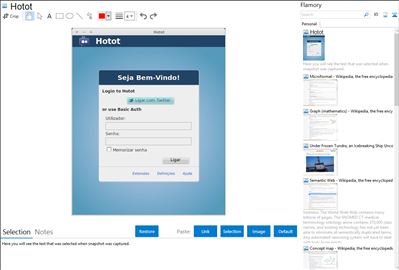
Application info
Hotot, is a lightweight & open source microblogging desktop client for and , coding using Python language and designed for Linux.
Features
Multi/single column view
The program relies on a multi column customizable view perspective, in which the user can display the "time line" in one column and other commonly used functions, like "mentions"; "searches"; "profiles"; and "retweets", in separate columns listed all side by side. Also, the view can be minimized to single column view.
Color-coded Tweets
Tweets are colored depending on if they are sent by the user, contain user's mention, or usual timeline tweets using different colors.
Threaded Conversations
Used to expand the tweet thread to explore replies and reactions to the original tweet.
Hotot's Threaded Conversation.
Images Preview
Images included in tweets can be previewed in the timeline and are clickable to view them in their original hoster.
Content Filter/Kismet Content Firewall
These two components are used to filter, mask, or archive certain tweets based on sender and/or content.
Images Uploader
A built in image uploader is available using TwitPic, img.ly, and plixi.com.
Image hosters supported by Hotot's ImageUploader.
Url Shortener
Used to shorten long urls using service providing like TinyURL, Kamacracy, is.gd, v.gd, Bit.ly, and custom url shortener.
Geolocation View
To reveal location information like neighborhood, town, or exact point a tweet was sent from with "Tweet Location" enabled using Google Maps.
On spot Translation
Provides translation of selected tweets upon request using Google Translate within the timeline inside the application itself.
Hotot's on-spot translation plugin appearing in darker grey in English from German.
Read Later Integration
Using Instapaper or Pocket read-later service to save tweets for later check.
Integration level may vary depending on the application version and other factors. Make sure that user are using recent version of Hotot. Please contact us if you have different integration experience.