 Hyena and Flamory
Hyena and Flamory
Flamory provides the following integration abilities:
- Create and use window snapshots for Hyena
- Take and edit Hyena screenshots
- Automatically copy selected text from Hyena and save it to Flamory history
To automate your day-to-day Hyena tasks, use the Nekton automation platform. Describe your workflow in plain language, and get it automated using AI.
Screenshot editing
Flamory helps you capture and store screenshots from Hyena by pressing a single hotkey. It will be saved to a history, so you can continue doing your tasks without interruptions. Later, you can edit the screenshot: crop, resize, add labels and highlights. After that, you can paste the screenshot into any other document or e-mail message.
Here is how Hyena snapshot can look like. Get Flamory and try this on your computer.
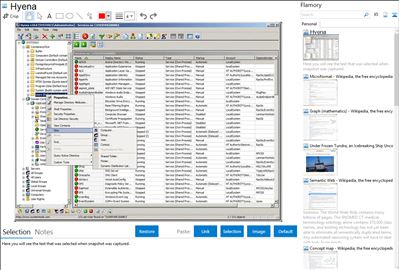
Application info
Using the built-in Windows administration tools to manage a medium to large Windows 200x network or Active Directory environment can be a challenge. Add multiple domains, hundreds or thousands of servers, workstations, and users, and before you know it, things can get out of hand. Hyena is designed to both simplify and centralize nearly all of the day-to-day management tasks, while providing new capabilities for system administration. This functionality is provided in a single, centralized, easy to use product. Used today by tens of thousands of system administrators worldwide, Hyena is the one tool that every administrator cannot afford to be without.
Hyena uses an Explorer-style interface for all operations, including right mouse click pop-up context menus for all objects. Management of users, groups (both local and global), shares, domains, computers, services, devices, events, files, printers and print jobs, sessions, open files, disk space, user rights, messaging, exporting, job scheduling, processes, and printing are all supported.
Integration level may vary depending on the application version and other factors. Make sure that user are using recent version of Hyena. Please contact us if you have different integration experience.