 jStrip and Flamory
jStrip and Flamory
Flamory provides the following integration abilities:
- Create and use window snapshots for jStrip
- Take and edit jStrip screenshots
- Automatically copy selected text from jStrip and save it to Flamory history
To automate your day-to-day jStrip tasks, use the Nekton automation platform. Describe your workflow in plain language, and get it automated using AI.
Screenshot editing
Flamory helps you capture and store screenshots from jStrip by pressing a single hotkey. It will be saved to a history, so you can continue doing your tasks without interruptions. Later, you can edit the screenshot: crop, resize, add labels and highlights. After that, you can paste the screenshot into any other document or e-mail message.
Here is how jStrip snapshot can look like. Get Flamory and try this on your computer.
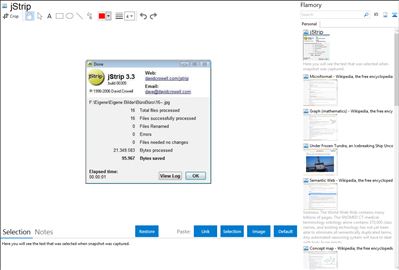
Application info
jStrip is a free tool to reduce the file size of JPEG images without sacrificing image quality. High-traffic websites with many JPEG images can benefit from decreased bandwidth costs. Less hard disk space will be used by image collectors.
jStrip works by removing unneeded data from JPEG files. This data is unused by web browsers and image viewing software. jStrip does not re-compress an image, so there is no image quality loss.
Features
jStrip removes the following from JPEG files:
Comments (optionally)
EXIF Data (optionally)
JFIF Header (optionally)
Photoshop Image Resource Block (optionally)
ICC color profile
Adobe APP14 tag (optionally)
XMP data (optionally)
Extra bytes at end of file
Extra bytes or header at beginning of file
Extra bytes between JPEG blocks
Application-specific APPx blocks
Photoshop thumbnails
Any other unknown blocks in the JPEG files
jStrip also has the following features:
Option to retain original time-stamp of modified files
Ability to process a single file, or batch processing, including recursing a folder tree
Option to attempt to clear read-only bit
Includes a full help file
Allows browsing and processing of UNC paths
A command line version for batch processing
Can change case of filenames, and change %20 and underscores to spaces in filenames
Integration level may vary depending on the application version and other factors. Make sure that user are using recent version of jStrip. Please contact us if you have different integration experience.