 Kchmviewer and Flamory
Kchmviewer and Flamory
Flamory provides the following integration abilities:
- Create and use window snapshots for Kchmviewer
- Take and edit Kchmviewer screenshots
- Automatically copy selected text from Kchmviewer and save it to Flamory history
To automate your day-to-day Kchmviewer tasks, use the Nekton automation platform. Describe your workflow in plain language, and get it automated using AI.
Screenshot editing
Flamory helps you capture and store screenshots from Kchmviewer by pressing a single hotkey. It will be saved to a history, so you can continue doing your tasks without interruptions. Later, you can edit the screenshot: crop, resize, add labels and highlights. After that, you can paste the screenshot into any other document or e-mail message.
Here is how Kchmviewer snapshot can look like. Get Flamory and try this on your computer.
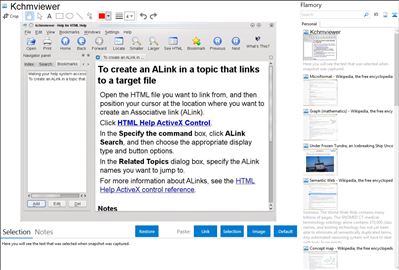
Application info
Kchmviewer is a free, open-source chm (MS HTML help file format) viewer written in C++ for Unix, Mac and Windows systems. Unlike most existing CHM viewers for Unix, it uses Trolltech Qt widget library, and could optionally be compiled for better KDE integration. It does not require KDE, but may be compiled with KDE widget support. Since version 5.0 it uses the Webkit API to show the content.
The main advantage of kchmviewer is the best support for non-English languages. Unlike other viewers, kchmviewer in most cases is able to correctly detect the chm file encoding and show it. It correctly shows the index and table of context in Russian, Spanish, Romanian, Korean, Chinese and Arabic help files, and with new search engine is able to search in any chm file no matter what language it is written.
kchmviewer is written by George Yunaev, and is licensed under GNU General Public License version 3. It uses chmlib to handle the CHM files, and some ideas from xchm.
Integration level may vary depending on the application version and other factors. Make sure that user are using recent version of Kchmviewer. Please contact us if you have different integration experience.