 Keeper Password & Data Vault and Flamory
Keeper Password & Data Vault and Flamory
Flamory provides the following integration abilities:
- Create and use advanced snapshots for Keeper Password & Data Vault
- Take and edit Keeper Password & Data Vault screenshots
- Automatically copy selected text from Keeper Password & Data Vault and save it to Flamory history
To automate your day-to-day Keeper Password & Data Vault tasks, use the Nekton automation platform. Describe your workflow in plain language, and get it automated using AI.
Keeper Password & Data Vault bookmarking
Flamory provides advanced bookmarking for Keeper Password & Data Vault. It captures screen, selection, text on the page and other context. You can find this bookmark later using search by page content or looking through thumbnail list.
For best experience use Google Chrome browser with Flamory plugin installed.
Screenshot editing
Flamory helps you capture and store screenshots from Keeper Password & Data Vault by pressing a single hotkey. It will be saved to a history, so you can continue doing your tasks without interruptions. Later, you can edit the screenshot: crop, resize, add labels and highlights. After that, you can paste the screenshot into any other document or e-mail message.
Here is how Keeper Password & Data Vault snapshot can look like. Get Flamory and try this on your computer.
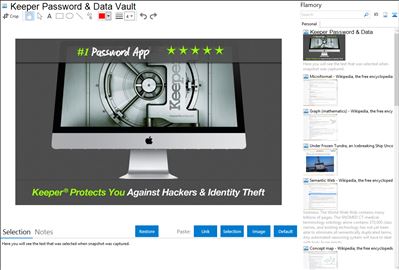
Application info
Keeper Password & Data Vault is an easy-to-use app to manage and protect your passwords and private information.
Keeper Backup features unlimited cloud storage and data backup, as well as auto-syncing to ensure that all of your information is available to you at all times, on any device or operating system - Smartphones, tablets, desktops and laptops. With Keeper Backup you get a full suite of benefits that are:
1. In the Cloud
Get the peace of mind that comes with unlimited data backup in Keeper's Cloud Security Vault™. If you ever need to replace or change devices, this feature is a life-saver.
2. Amazingly Simple
With one-touch web login from inside the app, you can securely access your favorite sites without ever leaving Keeper.
3. Built to Protect
Keeper uses military-grade encryption and world-class security to protect your data. Keeper's built-in password generator provides you with exceptionally strong, easily changeable passwords.
4. Auto-Synced
Keeper seamlessly auto-syncs your data across your devices, ensuring that your passwords will always be at your fingertips.
5. Sharable
Keeper allows you to quickly and securely share individual records with other users while controlling their view and edit permissions.
6. Web-Accessible
The Keeper Web App syncs perfectly with your mobile apps, allowing you to easily and securely access your Data Vault from any browser.
7. Auto-Fillable
With Keeper's super-handy desktop Browser Extension, you can auto-fill your login credentials and quickly save new website info to your secure Keeper vault. Available for Chrome, Safari and Firefox.
8. Customizable
Custom fields allow you to determine how you want to store information, rather than being forced into a template. You can also select the color and palate of your choice making Keeper your own.
9. Fully Supported
We're here for you with live chat, email support and interactive tools - including daily webinars.
COMPARISON OF VERSIONS:
Free Version
? Local Storage Only
Keeper Backup
? Local Storage PLUS:
? Unlimited Cloud Storage & Backups
? Auto-Sync to All Your Devices
? Web Access from Any Browser
? Ability to Share Your Records
? Live Support
* Try Keeper Backup FREE for 30 days.
Keeper Password & Data Vault is also known as Keeper. Integration level may vary depending on the application version and other factors. Make sure that user are using recent version of Keeper Password & Data Vault. Please contact us if you have different integration experience.