 KeyNote NF and Flamory
KeyNote NF and Flamory
Flamory provides the following integration abilities:
- Create and use advanced snapshots for KeyNote NF
- Take and edit KeyNote NF screenshots
- Automatically copy selected text from KeyNote NF and save it to Flamory history
To automate your day-to-day KeyNote NF tasks, use the Nekton automation platform. Describe your workflow in plain language, and get it automated using AI.
KeyNote NF bookmarking
Flamory provides advanced bookmarking for KeyNote NF. It captures screen, selection, text of the document and other context. You can find this bookmark later using search by document content or looking through thumbnail list.
Screenshot editing
Flamory helps you capture and store screenshots from KeyNote NF by pressing a single hotkey. It will be saved to a history, so you can continue doing your tasks without interruptions. Later, you can edit the screenshot: crop, resize, add labels and highlights. After that, you can paste the screenshot into any other document or e-mail message.
Here is how KeyNote NF snapshot can look like. Get Flamory and try this on your computer.
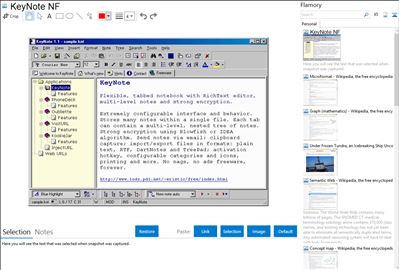
Application info
KeyNote NF is a flexible, multi-featured tabbed notebook, based on Windows standard RichEdit control. It's always accessible with a single keypress, even if you work in another application.
The basic idea in KeyNote NF is that you can include many separate notes within a single file. This means that you do not need to open several files - for most purposes it is enough to create only one file and hold all your notes inside it. With the addition of the tree-type notes, you now have a three-dimensional notebook: many notes within one file and a multi-level, nested pages within a single note. Keynotes interface and behavior are extremely configurable.
KeyNote is the only information manager that offers a combination of simple and tree-type notes, rich text editor, ability to mix freely many notes of different types in a single file and secure encryption. This makes KeyNote the most flexible and one of the most powerful applications of this kind currently available. Some functions, such as "virtual nodes", per-file configuration settings, multiple backups or WordWeb integration are unique and, to my knowledge, not supported by any other notebook program, freeware or shareware.
With powerful text formatting capabilities, easily navigable interface and additional features such as styles, macros, plugins, and templates, KeyNote is has become the favorite note keeper, diary, outliner, knowledge base and information manager for thousands of users.
KeyNote NF is also known as KeyNote. Integration level may vary depending on the application version and other factors. Make sure that user are using recent version of KeyNote NF. Please contact us if you have different integration experience.