 Kingsoft Presentation and Flamory
Kingsoft Presentation and Flamory
Flamory provides the following integration abilities:
- Create and use window snapshots for Kingsoft Presentation
- Take and edit Kingsoft Presentation screenshots
- Automatically copy selected text from Kingsoft Presentation and save it to Flamory history
To automate your day-to-day Kingsoft Presentation tasks, use the Nekton automation platform. Describe your workflow in plain language, and get it automated using AI.
Screenshot editing
Flamory helps you capture and store screenshots from Kingsoft Presentation by pressing a single hotkey. It will be saved to a history, so you can continue doing your tasks without interruptions. Later, you can edit the screenshot: crop, resize, add labels and highlights. After that, you can paste the screenshot into any other document or e-mail message.
Here is how Kingsoft Presentation snapshot can look like. Get Flamory and try this on your computer.
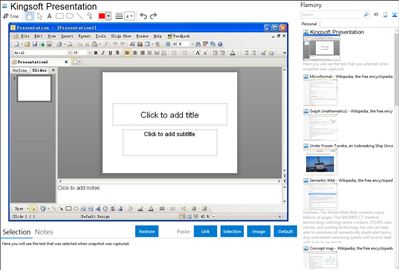
Application info
Kingsoft Presentation is a sophisticated slide show application that is highly compatible with Microsoft PowerPoint (97/2000/2003/2007/2010). You’re able to open, edit, and save .ppt, .pptx, and .dps file formats, whilst also being able to export your Presentation documents as PDF or HTML files. This makes it far easier to share files via the Internet. It offers an out-package function that can package slides for CDs using Package for CD. Converting slides to the CD format makes them easier to use and save, and allows them to be played on a computer that doesn't have Kingsoft Presentation installed. The interface of Kingsoft Presentation is highly similar to the 2003 version of PPT, allowing you to easily transfer files between the two programs without extra training.
Features
1. The ability to add multimedia elements, from text and photos to audio and video.
2. It also has a built-in chart and diagram editor to help users’ better present data.
3. Password protection to keep users’ work safe,
4. A spell check function to make sure the text is polished.
5. Table Style.numerous table styles for all different types of presentations.
6. Multi-tab Interface. Manage all the opened word documents under one window.
7. Set Encryption for Your Documents. Protect your documents from being viewed or edited by unauthorized users.
8. Send Files as Email Attachment Directly.
What's new in the latest version?
The installation package is only 37MB. This means the program only takes you minutes to download and install and occupies very minimal system resources. You don't need a top spec computer to create top quality documents.
Help & Support: Users can easily access the support center and email us, or join us in the official forum of Kingsoft's website.
Integration level may vary depending on the application version and other factors. Make sure that user are using recent version of Kingsoft Presentation. Please contact us if you have different integration experience.