 Kvisoft Video Converter and Flamory
Kvisoft Video Converter and Flamory
Flamory provides the following integration abilities:
- Create and use window snapshots for Kvisoft Video Converter
- Take and edit Kvisoft Video Converter screenshots
- Automatically copy selected text from Kvisoft Video Converter and save it to Flamory history
To automate your day-to-day Kvisoft Video Converter tasks, use the Nekton automation platform. Describe your workflow in plain language, and get it automated using AI.
Screenshot editing
Flamory helps you capture and store screenshots from Kvisoft Video Converter by pressing a single hotkey. It will be saved to a history, so you can continue doing your tasks without interruptions. Later, you can edit the screenshot: crop, resize, add labels and highlights. After that, you can paste the screenshot into any other document or e-mail message.
Here is how Kvisoft Video Converter snapshot can look like. Get Flamory and try this on your computer.
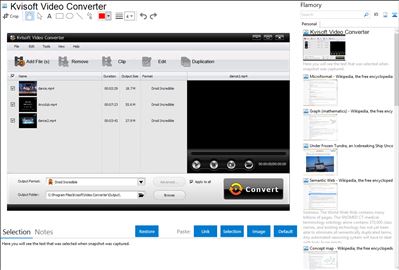
Application info
Kvisoft Video Converter is an easy-to-use video conversion software for converting videos and audios among popular formats. With this video format converter, you can easily get the specific video format watched on TV, played on portable media players such as iPad, iPod, iPhone (like iPhone 5), PSP, Apple TV, 3GP mobiles, Android-powered mobile phones, etc., or put on websites, etc. Your audio & video converting becomes easy with this program.
FEATURES
Compatible with various multimedia devices: the converted video can be played on iPad, iPod, iPhone (include iPhone 5), Apple TV, Samsung, LG, Blackberry, HTC, Motorola, Game Hardware (PSP, PS3, Xbox, Wii etc), Android devices, Smart phone, Windows phone, PMP or portable MP4 players as per your need.
Support to extract audio from imported video, and save as needed audio formats.
Support to convert videos to online video formats: such as Facebook, Yahoo, YouTube etc.
Optimize and provide dozens of audio and video conversion plans to meet your requirements as per different players.
Support to define your own conversion plan by clicks.
Batch video conversion or audio conversion is allowed.
Allow to set parameters to adjust video and audio quality: like Bitrate, Encoder, Resolution, Frame rate etc.
Allow to adjust video effect by setting brightness, contrast and saturation parameters.
Support to preview before video conversion.
Clip long video to parts to get your ideal video clips.
Crop video to remove unwanted video area or get your ideal screen size.
Insert watermark on the converted video
Allow to take snapshots for your preferred picture in video, and save as JPG or BMP format.
Automatically check for update to ensure your video converter is upgraded to the newest version.
Powerful DVD ripper that can encode DVD files to preferred audio or video files.
Convert video files to iOS6 compatible files.
Integration level may vary depending on the application version and other factors. Make sure that user are using recent version of Kvisoft Video Converter. Please contact us if you have different integration experience.