 Micro-Cap and Flamory
Micro-Cap and Flamory
Flamory provides the following integration abilities:
- Create and use advanced snapshots for Micro-Cap
- Take and edit Micro-Cap screenshots
- Automatically copy selected text from Micro-Cap and save it to Flamory history
To automate your day-to-day Micro-Cap tasks, use the Nekton automation platform. Describe your workflow in plain language, and get it automated using AI.
Micro-Cap bookmarking
Flamory provides advanced bookmarking for Micro-Cap. It captures screen, selection, text of the document and other context. You can find this bookmark later using search by document content or looking through thumbnail list.
Screenshot editing
Flamory helps you capture and store screenshots from Micro-Cap by pressing a single hotkey. It will be saved to a history, so you can continue doing your tasks without interruptions. Later, you can edit the screenshot: crop, resize, add labels and highlights. After that, you can paste the screenshot into any other document or e-mail message.
Here is how Micro-Cap snapshot can look like. Get Flamory and try this on your computer.
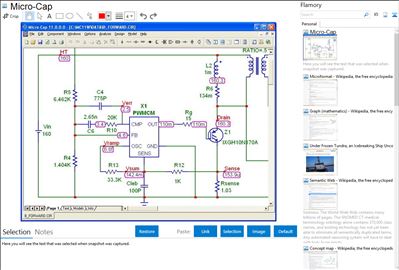
Application info
Micro-Cap 11 is an integrated schematic editor and mixed analog/digital simulator that provides an interactive sketch and simulate environment for electronics engineers.
Numerous features contribute to the power of Micro-Cap 11:
• 64-bit version for large circuits
• Multi-page hierarchical schematic editor
• PSpiceTM, SPICE3, and many HSPICETM commands and models supported
• Threading support for multiple CPUs and faster simulations
• Native digital simulation engine
• Periodic Steady State analysis
• Integral circuit optimizer with multiple optimization methods
• Worst Case analysis with RSS, Monte Carlo, and Extreme Value Analysis
• Harmonic and intermodulation distortion analysis
• Stability analysis for linear systems
• Integrated active and passive filter design function
• Parts library with over 32,000 parts
• Analog and digital behavioral modeling
• Schematic waveform probing
• On-schematic voltage/state, current, power, and condition display
• Dynamic analysis updates waveforms and curves as you edit
• During the run plotting
• Smith charts / polar plots
• Multidimensional parameter stepping
• Monte Carlo analysis
• 3D plotting
• Measure and performance functions and plots
• Optimizing parts modeler
• Gummel-Poon, Mextram and Modella bipolar models
• Berkeley BSIM 1, BSIM 2, BSIM3, and BSIM4 MOSFET models
• The latest Philips device models, including MOS 11, 20, 31, 40, and PSP 102
• EKV V2.6 MOSFET model
• Hefner IGBT model
• IBIS model translator
• Animated LEDs, switches, bars, meters, relays, stoplights, and DC motors
• Lossy transmission lines
• Jiles-Atherton nonlinear magnetics model
• PCB interface to popular packages
• LAN version for collaborative projects
Micro-Cap is also known as MicroCap, Micro Cap, MC, MC11. Integration level may vary depending on the application version and other factors. Make sure that user are using recent version of Micro-Cap. Please contact us if you have different integration experience.