 Moliplayer and Flamory
Moliplayer and Flamory
Flamory provides the following integration abilities:
- Create and use window snapshots for Moliplayer
- Take and edit Moliplayer screenshots
- Automatically copy selected text from Moliplayer and save it to Flamory history
To automate your day-to-day Moliplayer tasks, use the Nekton automation platform. Describe your workflow in plain language, and get it automated using AI.
Screenshot editing
Flamory helps you capture and store screenshots from Moliplayer by pressing a single hotkey. It will be saved to a history, so you can continue doing your tasks without interruptions. Later, you can edit the screenshot: crop, resize, add labels and highlights. After that, you can paste the screenshot into any other document or e-mail message.
Here is how Moliplayer snapshot can look like. Get Flamory and try this on your computer.
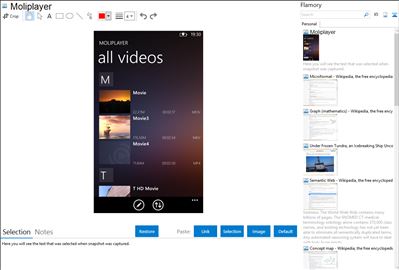
Application info
Do you enjoy watching videos on your iPhone or iPad but don’t want to mess with set-up details like “transcoding”, “formats” or “codecs” etc.? We've got the solution. MoliPlayer basically plays “anything you throw at it”, MOV, RMVB, AVI, WMV, MP4, MKV*…you name it.
Fully optimized for the dual-core Cortex A9 CPU and the powerful iOS rendering engine, MoliPlayer is capable of playing high-definition 720p RMVB, AVI, WMV,even 1080p MOV and MP4 videos smoothly and hassle-free. It saves up to 30% power on selected formats to help your iPad/iPhone’s battery last longer.
MoliPlayer's file management tool allows file transfer to your mobile device in WiFi mode. It is also easy for you to upload videos with iTunes in wired mode. You can select your favorite sound track or play at your favorite speed (from 0.1X to 4.0X)*. All are just a couple of touches away with the MoliPlayer.
MoliPlayer also supports streaming directly from you PC and NAS through DLNA/uPnp as well as playing directly to smart TVs.
MoliPlayer currently supports the following video and audio formats:
1. Video:
- Microsoft family: asf, avi, wmv
- Real Networks family: rm, rmvb
- Adobe family: f4v, flv
- Other formats: avi, mp4, mkv, mov, ogg, 3gp, webm, mpg, mpeg
2. Audio: wma, mp3, aac, m4a, mid
3. Subtitles: SubRip(*.srt), SSA/ASS(*.ssa, *.ass)
*AC-3 audio codec is currently not supported pending license grant from Dolby
**with purchase of plugins.
Integration level may vary depending on the application version and other factors. Make sure that user are using recent version of Moliplayer. Please contact us if you have different integration experience.