 MovieSaver and Flamory
MovieSaver and Flamory
Flamory provides the following integration abilities:
- Create and use window snapshots for MovieSaver
- Take and edit MovieSaver screenshots
- Automatically copy selected text from MovieSaver and save it to Flamory history
To automate your day-to-day MovieSaver tasks, use the Nekton automation platform. Describe your workflow in plain language, and get it automated using AI.
Screenshot editing
Flamory helps you capture and store screenshots from MovieSaver by pressing a single hotkey. It will be saved to a history, so you can continue doing your tasks without interruptions. Later, you can edit the screenshot: crop, resize, add labels and highlights. After that, you can paste the screenshot into any other document or e-mail message.
Here is how MovieSaver snapshot can look like. Get Flamory and try this on your computer.
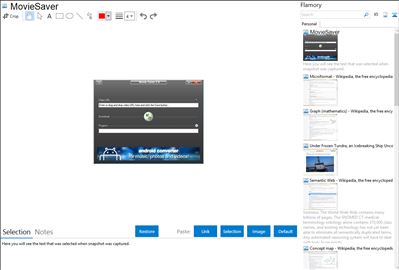
Application info
Millions of videos with no end in sight … First there was YouTube, then MySpace, then MyVideo (or was it the other way round?) and now it's the turn of MovieSaver. What is so special about it?
No wrench is absurd enough, no spot is too funny, no visualized idea too bizarre. MovieSaver loads them down from the Net and stores them on your hard disc - for the hours and days without Internet connection
MovieSaver is a so-called video downloader, which - once fed with a URL that links to a video - loads and stores it on the home computer. Addictive factor? Very high, because once one has a small collection of the YouTube and Co. treasures one soon wants to have more.
Even better, the best small freeware on this side of Texas also provides a media filter that clicks into the system and henceforth allows the reproduction of flash files with all software players, which use the Microsoft DirectShow-interface, for instance the Windows Media Player.
By the way: one can use our video converter to convert all videos for Playtation PSP, iPod, PS3, Xbox 360 and many other devices! Get the latest cult films onto your computer with MovieSaver!
The most important credit points:
- Compatible to FLV-files (Flash videos).
- No flash player for reproduction required (even if your browser refuses to work you can copy the video address and load down and watch the video with MovieSaver).
- Extremely easy handling per Drag & Drop or Copy & Paste.
- Works with Youtube, Google Video, Veoh, Clipfish, MyVideo, VideoTube, myspace, metacafe, sevenload, ifilm, blip.tv and dailymotion.
- Mac OS Skin available.
Integration level may vary depending on the application version and other factors. Make sure that user are using recent version of MovieSaver. Please contact us if you have different integration experience.