 Moyea Web Player and Flamory
Moyea Web Player and Flamory
Flamory provides the following integration abilities:
- Create and use window snapshots for Moyea Web Player
- Take and edit Moyea Web Player screenshots
- Automatically copy selected text from Moyea Web Player and save it to Flamory history
To automate your day-to-day Moyea Web Player tasks, use the Nekton automation platform. Describe your workflow in plain language, and get it automated using AI.
Screenshot editing
Flamory helps you capture and store screenshots from Moyea Web Player by pressing a single hotkey. It will be saved to a history, so you can continue doing your tasks without interruptions. Later, you can edit the screenshot: crop, resize, add labels and highlights. After that, you can paste the screenshot into any other document or e-mail message.
Here is how Moyea Web Player snapshot can look like. Get Flamory and try this on your computer.
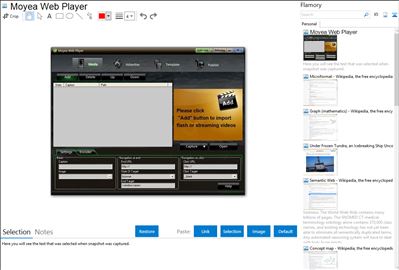
Application info
Moyea Web Player is one of the best flash video player creating programs that offers an easy solution to create and customize a perfect Web FLV Player for playback on various websites, blogs and forums. It possesses user-friendly desktopend and asks for no coding knowledge at all. Its convenient, extendable and adaptable for all-level users!
Great Features of Moyea Web Player:
* Create and customize flash video player in the desktopend program, set you free from limitations and there are rich styles and options to choose from.
* Input flash video formats supporting FLV and H.264 coded MP4, MOV, 3GP and 3G2.
* Input flash video methods supporting "from local", "from URL", "from RTMP Stream" and "from YouTube Video".
* Add advertisements flexibly using video, SWF, image, HTML and JS, with customized caption, position, duration, navigation on click etc.
* Adorable player skins with irregular-shaped controlbar style are available to maximumly decorate your own style player.
* Extremely rich flash player profiles include "list and component", "skin settings", "playback settings", "big play button", "replay settings" and "advanced settings".
* "Misc" option provides plenty background colors and preloader styles for selection.
* Newly added publish settings enable you to publish the customized flash video player to local site so that the player effect can be immediately previewed.
* 14 diverse addons/plugins are available to extend the web players capabilities. Everyone of them is unique and useful, and powerful.
* All the Moyea Web Player, FLV Player, Addons/Plugins and related Flash Video Converters have a free trial version for everyone to download and experience.
* Frequent updates. This is the 17th edition of Moyea Web Player so far, the quality and function is just getting better and better.
* Highly-trained customer-care team and our professional web tutorial, blog and forum are always awaiting if you have any questions and feedback.
Integration level may vary depending on the application version and other factors. Make sure that user are using recent version of Moyea Web Player. Please contact us if you have different integration experience.