 Mp3jam and Flamory
Mp3jam and Flamory
Flamory provides the following integration abilities:
- Create and use window snapshots for Mp3jam
- Take and edit Mp3jam screenshots
- Automatically copy selected text from Mp3jam and save it to Flamory history
To automate your day-to-day Mp3jam tasks, use the Nekton automation platform. Describe your workflow in plain language, and get it automated using AI.
Screenshot editing
Flamory helps you capture and store screenshots from Mp3jam by pressing a single hotkey. It will be saved to a history, so you can continue doing your tasks without interruptions. Later, you can edit the screenshot: crop, resize, add labels and highlights. After that, you can paste the screenshot into any other document or e-mail message.
Here is how Mp3jam snapshot can look like. Get Flamory and try this on your computer.
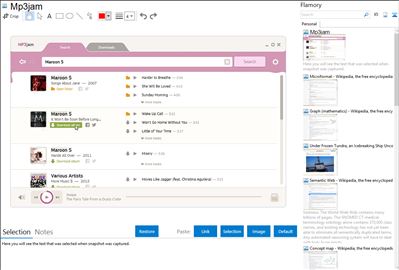
Application info
Search for favorite music and download full albums with one click!
Features
Download full albums
Save music albums with one click only. Download the entire artist discography fast & easily!
Get only high-quality MP3s
Download best quality MP3s (up tp 320 kbps) for free. The program automatically downloads the highest quality audio available.
Download music at record speed
Save MP3s at record speed due to multithread download technology. Just a few seconds to download a song, several minutes to save a whole album!
Control your music downloads
Regulate the number and size of your MP3 downloads. Stop and resume downloads. Choose location for your saved audio tracks.
Browse download history
Track your download history. Play songs from the downloads list. Find the location of your downloaded MP3s with "Show in folder" button.
Discover top tracks
Find best tracks by your favorite singers and bands sorted by newest and most popular.
Share on Facebook & Twitter
Tell your friends about your music preferences. Post to Facebook and Twitter straight from the app.
Integration level may vary depending on the application version and other factors. Make sure that user are using recent version of Mp3jam. Please contact us if you have different integration experience.