 Notepas and Flamory
Notepas and Flamory
Flamory provides the following integration abilities:
- Create and use advanced snapshots for Notepas
- Take and edit Notepas screenshots
- Automatically copy selected text from Notepas and save it to Flamory history
To automate your day-to-day Notepas tasks, use the Nekton automation platform. Describe your workflow in plain language, and get it automated using AI.
Notepas bookmarking
Flamory provides advanced bookmarking for Notepas. It captures screen, selection, text of the document and other context. You can find this bookmark later using search by document content or looking through thumbnail list.
Screenshot editing
Flamory helps you capture and store screenshots from Notepas by pressing a single hotkey. It will be saved to a history, so you can continue doing your tasks without interruptions. Later, you can edit the screenshot: crop, resize, add labels and highlights. After that, you can paste the screenshot into any other document or e-mail message.
Here is how Notepas snapshot can look like. Get Flamory and try this on your computer.
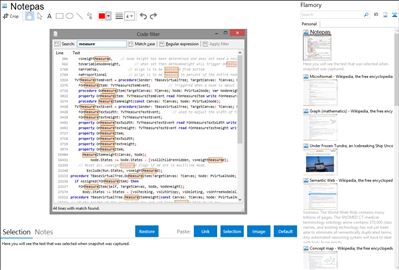
Application info
Notepas is a fast portable native multiplatform text editor written in Lazarus and can be compiled for multiple platforms and widget sets using the advanced native Free Pascal Compiler.
Exclusive features:
- Alpha blended coloring supporting multiple layers of transparency for both text and background.
- Code filter: a tool to filter lines that match a given search string or regular expression.
- Code shaper: a set of tools to apply advanced formatting rules to a text selection.
- Smart select: make (customizable) selections that depend on the active highlighter and context.
- Align lines: align multiple lines based on tokens found in the current selection.
- Common Syntax coloring rules for all registered highlighters.
- Advanced docking support.
Other features:
- Single native and fast executable, no external libraries required.
- Portable, as settings are stored in a single XML-file.
- Syntax highlighting.
- Code folding depending on syntax (currently for XML, HTML and Pascal code but will be extended to support all highlighters).
- Multi-line comment folding.
- Selection folding.
- Region folding.
- Synchronized edit.
- Line modification indicators.
- Line numbers display.
- Smart searching of the word at the caret position (CTRL-ALT-UP/CTRL-ALT-DOWN)
- Highlighting of words matching the selected word.
- Highlighting of text matching the selected block.
- Highlighting of matching bracket.
- Routine seperators.
- Highlighting of search matches.
- Comment and uncomment (for both line and block comments) handling depending on active highlighter.
- Column selection mode.
- Supports user definable highlighters. Highlighter rules can be specified using XML.
- Extensive set of keyboard shortcuts allowing fast navigation and intuitive text editing.
- Drag and drop support for both files and code selections.
- Search & replace in multiple opened files with regular expression support.
- Support for multiple encoding schemes (Unicode and many others).
- More..
Integration level may vary depending on the application version and other factors. Make sure that user are using recent version of Notepas. Please contact us if you have different integration experience.