 OLContactSync and Flamory
OLContactSync and Flamory
Flamory provides the following integration abilities:
- Create and use window snapshots for OLContactSync
- Take and edit OLContactSync screenshots
- Automatically copy selected text from OLContactSync and save it to Flamory history
To automate your day-to-day OLContactSync tasks, use the Nekton automation platform. Describe your workflow in plain language, and get it automated using AI.
Screenshot editing
Flamory helps you capture and store screenshots from OLContactSync by pressing a single hotkey. It will be saved to a history, so you can continue doing your tasks without interruptions. Later, you can edit the screenshot: crop, resize, add labels and highlights. After that, you can paste the screenshot into any other document or e-mail message.
Here is how OLContactSync snapshot can look like. Get Flamory and try this on your computer.
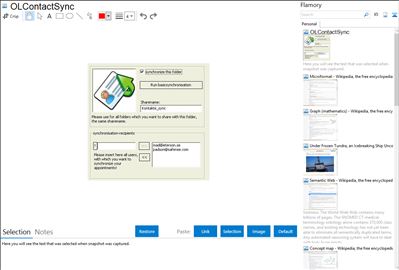
Application info
OLContactSync allows you to easily synchronize your Outlook contacts with any other Outlook user’s contacts per E-Mail for free.
The synchronization works in the background through your e-mail – allowing synchronizing appointments easily over the net without the need to be online at the same time as the synchronization partner. For your convenience the synchronization excludes contacts marked as private.
The installation is straight forward. To install and use this application you only need your Outlook to be configured with an e-mail account (POP3). After completing the install you will find a new property tab under each contact folder, where you can administrate the synchronization features. To configure the Add-In you only enter an access key and the e-mail address of your synchronization partner.
OLContactSync is very convenient to:
- Synchronize your Outlook contacts from home with your office.
- Let your PA add and amend contacts while on the other side of the world.
- Synchronize contact addresses with friends and family.
- Synchronize your contact databases across your team.
- Synchronize Outlook contacts on your laptop with your desktop.
- Check your contact addresses base against that of colleagues on the road.
- Check club/association address data with that of other members.
- Remote workers.
- Outlook net folder alternative (net folders from OL2000).
Minimum system requirements:
Windows 2000 or Windows XP and Outlook 2000 to 2003.
If you have Vista or newer System, please use OLFolderSync
Integration level may vary depending on the application version and other factors. Make sure that user are using recent version of OLContactSync. Please contact us if you have different integration experience.