 OpenLP and Flamory
OpenLP and Flamory
Flamory provides the following integration abilities:
- Create and use window snapshots for OpenLP
- Take and edit OpenLP screenshots
- Automatically copy selected text from OpenLP and save it to Flamory history
To automate your day-to-day OpenLP tasks, use the Nekton automation platform. Describe your workflow in plain language, and get it automated using AI.
Screenshot editing
Flamory helps you capture and store screenshots from OpenLP by pressing a single hotkey. It will be saved to a history, so you can continue doing your tasks without interruptions. Later, you can edit the screenshot: crop, resize, add labels and highlights. After that, you can paste the screenshot into any other document or e-mail message.
Here is how OpenLP snapshot can look like. Get Flamory and try this on your computer.
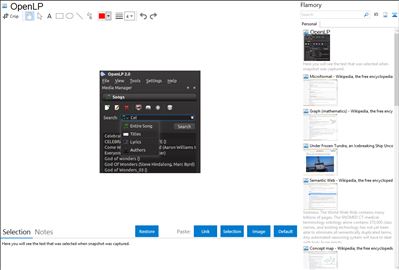
Application info
OpenLP is an open source lyrics projection application developed specifically for churches. It's licensed under the GNU General Public License, which means that it is free to use and distribute, and it stays free.
Features
Some of the features you'll find in OpenLP 1.2:
* Add and edit songs.
* Preview songs, Bible verses and images.
* Comes with two translations of the Bible - KJV & ASV.
* Import a Powerpoint presentation (PowerPoint XP/2002 and up required).
* Present your presentation from within openlp.org.
* Show videos.
* Show images.
* Slide themes, with gradient, image and colour backgrounds, fonts & font effects.
* Import and export of themes.
* Saving and opening of Orders of Service.
* Announcement pop-ups.
* Custom slides.
* Multiple Bible verses per slide.
* Themes set either globally, per Order of Service or per song.
* Import Bibles from CSV files.
* Search through all words in every song in database for a certain word or phrase.
* Search through all words in a book of the Bible for a certain word or phrase.
* CCLI/SongSelect integration.
* Link audio tracks to songs, e.g. for use as backing tracks.
* Translations for Afrikaans, Deutsch, English, Portugues-BR and Español.
Integration level may vary depending on the application version and other factors. Make sure that user are using recent version of OpenLP. Please contact us if you have different integration experience.