 OSFMount and Flamory
OSFMount and Flamory
Flamory provides the following integration abilities:
- Create and use window snapshots for OSFMount
- Take and edit OSFMount screenshots
- Automatically copy selected text from OSFMount and save it to Flamory history
To automate your day-to-day OSFMount tasks, use the Nekton automation platform. Describe your workflow in plain language, and get it automated using AI.
Screenshot editing
Flamory helps you capture and store screenshots from OSFMount by pressing a single hotkey. It will be saved to a history, so you can continue doing your tasks without interruptions. Later, you can edit the screenshot: crop, resize, add labels and highlights. After that, you can paste the screenshot into any other document or e-mail message.
Here is how OSFMount snapshot can look like. Get Flamory and try this on your computer.
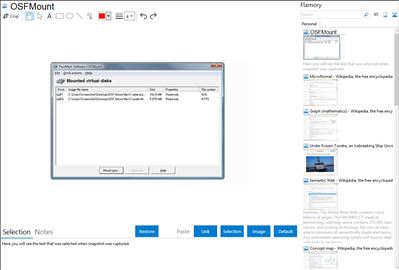
Application info
OSFMount allows you to mount local disk image files (bit-for-bit copies of a disk partition) in Windows with a drive letter. You can then analyze the disk image file with PassMark OSForensics by using the mounted volume's drive letter. By default, the image files are mounted as read only so that the original image files are not altered.
OSFMount also supports the creation of RAM disks, basically a disk mounted into RAM. This generally has a large speed benefit over using a hard disk. As such this is useful with applications requiring high speed disk access, such a database applications, games (such as game cache files) and browsers (cache files). A second benefit is security, as the disk contents are not stored on a physical hard disk (but rather in RAM) and on system shutdown the disk contents are not persistent.
OSFMount supports mounting images of CDs, which can be useful when a particular CD is used often and the speed of access is important.
Formats supported: Raw Image (.IMG, .DD), Raw CD Image (.ISO, .BIN), Split Raw Image (.00n), Nero Burning ROM Image (.NRG), System Deployment Image (.SDI), Advanced Forensics Format Images (AFF), Advanced Forensics Format Images w/ meta data (AFM), Advanced Forensics Format Directories (AFD) e VMWare Image (.VMDK).
Integration level may vary depending on the application version and other factors. Make sure that user are using recent version of OSFMount. Please contact us if you have different integration experience.