 PageNest and Flamory
PageNest and Flamory
Flamory provides the following integration abilities:
- Create and use window snapshots for PageNest
- Take and edit PageNest screenshots
- Automatically copy selected text from PageNest and save it to Flamory history
To automate your day-to-day PageNest tasks, use the Nekton automation platform. Describe your workflow in plain language, and get it automated using AI.
Screenshot editing
Flamory helps you capture and store screenshots from PageNest by pressing a single hotkey. It will be saved to a history, so you can continue doing your tasks without interruptions. Later, you can edit the screenshot: crop, resize, add labels and highlights. After that, you can paste the screenshot into any other document or e-mail message.
Here is how PageNest snapshot can look like. Get Flamory and try this on your computer.
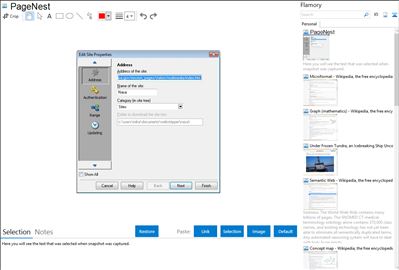
Application info
Copy your favorite webpages to hard disk with PageNest. Give PageNest the address of a website and it will copy either the page, or the entire site (whichever you prefer) to your hard disk. It will create an exact copy of what you see in your browser including the text, html, images and css
Use PageNest to create a 'cache' of pages you read regularly. Use PageNest to store copies of websites so you can read them when you are not connected. Use PageNest to archive sites before they change or disappear.
PageNest Free Edition is a cut down version of our commercial PageNest Pro. As the free version of a commercial product it is guaranteed free of spyware, viruses and other malicous code.
Keep a permanent copy of useful websites - use PageNest to copy websites and pages to hard disk before they disappear from the internet.
Fast multithreaded downloading engine. PageNest can download up to forty files at once to make the best use of your connection download pages as quickly as possible.
Designed to be easy to use. PageNest includes many unique features to make you life easier. For example, the clickable list of recent downloads, buttons to move between sites in a single click, and a range of sensible defaults so you rarely need to change many settings.
Download once, browse anywhere. PageNest converts all links withing the site to 'relative' links. All files are saved to your hard disk as standard html, jpeg, etc files. You can browse the sites either within PageNest or from your favorite browser. Because they are ordinary files, you can, for example, copy them to a laptop and take them with you to view when away from an internet connection.
Download any file type: html, shtml, php, asp and any other file type will be downloaded correctly by PageNest and given the correct extension so it is usable on your computer.
Integration level may vary depending on the application version and other factors. Make sure that user are using recent version of PageNest. Please contact us if you have different integration experience.