 Pho.to and Flamory
Pho.to and Flamory
Flamory provides the following integration abilities:
- Create and use advanced snapshots for Pho.to
- Take and edit Pho.to screenshots
- Automatically copy selected text from Pho.to and save it to Flamory history
To automate your day-to-day Pho.to tasks, use the Nekton automation platform. Describe your workflow in plain language, and get it automated using AI.
Pho.to bookmarking
Flamory provides advanced bookmarking for Pho.to. It captures screen, selection, text on the page and other context. You can find this bookmark later using search by page content or looking through thumbnail list.
For best experience use Google Chrome browser with Flamory plugin installed.
Screenshot editing
Flamory helps you capture and store screenshots from Pho.to by pressing a single hotkey. It will be saved to a history, so you can continue doing your tasks without interruptions. Later, you can edit the screenshot: crop, resize, add labels and highlights. After that, you can paste the screenshot into any other document or e-mail message.
Here is how Pho.to snapshot can look like. Get Flamory and try this on your computer.
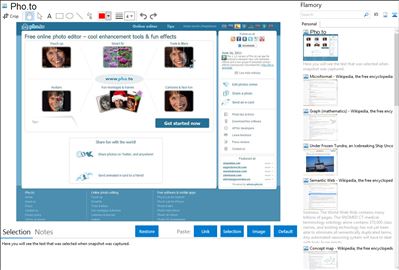
Application info
Improve and play with your digital pictures at Pho.to site with easy yet powerful editing tools and services. Enhance your pictures, have fun with your photos online, retouch portraits and share your photos for free. Free Pho.to services:
Photo Enhancement:
--------------------------
- Want to enhance a picture really quickly? Enhance.Pho.to is able to improve a digital photo in one click! Just upload a picture, and the service will automatically apply color correction and sharpening, remove digital noise and fix red eye in photos of people.
- Makeup.Pho.to makes any person in a photo look like a model in a glossy magazine! Remove skin imperfections, whiten teeth, make the eyes more attractive, add dreamy soft focus effect – all in one click!
- Enhance your photos online with the multifunctional Editor.Pho.to. Edit pictures with a single click, apply different artistic effects, enhance portraits, and much more!
Fun Generators:
---------------------
- Create fun photomontages with your pics at Funny.Pho.to with more than 350 effects, frames and templates. There are photorealistic effects, artistic and painting filters, face montages, shape photo collages, celebrity montages and photo frames for every occasion! Some effects use face detection algorithm. You will also find animated effects and effects for multiple photos.
- Avatar.Pho.to enables you to create awesome avatars with dozens of fun effects. Just upload your face photo, select the effect you like and get a cool animated or static avatar!
- With Cartoon.Pho.to you can change facial expressions in photos of people and also animate a face on a photo with different emotions.
Photo Sharing:
------------------
- Photo! Presentation Widget lets you create different kinds of photo widgets with your photos or pictures from Flickr™. Create 3D photo albums, 3D photo galleries or flash slideshows and embed them easily in any website or blog.
- Share your photos easily on Twitter, and anywhere else on the web with Tweet.Pho.to. Just upload a picture and get a neat and short image link, or immediately post your picture to Twitter or Facebook with one button click! The service also allows adding comments to published images using one's Facebook, Twitter or VKontakte account.
Integration level may vary depending on the application version and other factors. Make sure that user are using recent version of Pho.to. Please contact us if you have different integration experience.