 priPrinter and Flamory
priPrinter and Flamory
Flamory provides the following integration abilities:
- Create and use window snapshots for priPrinter
- Take and edit priPrinter screenshots
- Automatically copy selected text from priPrinter and save it to Flamory history
To automate your day-to-day priPrinter tasks, use the Nekton automation platform. Describe your workflow in plain language, and get it automated using AI.
Screenshot editing
Flamory helps you capture and store screenshots from priPrinter by pressing a single hotkey. It will be saved to a history, so you can continue doing your tasks without interruptions. Later, you can edit the screenshot: crop, resize, add labels and highlights. After that, you can paste the screenshot into any other document or e-mail message.
Here is how priPrinter snapshot can look like. Get Flamory and try this on your computer.
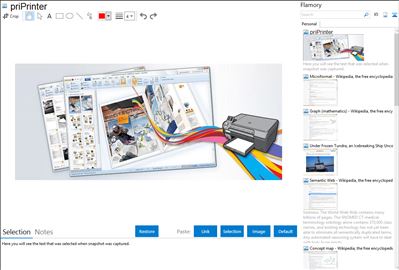
Application info
Free version adds a text to every page printed.
Use priPrinter to:
- preview your print jobs,
- correct small mistakes,
- print original layout or unlimited pages on a single sheet,
- save time, toner and trees.
PriPrinter offers support for printing to images, booklet and poster printing, duplex, zoom in/out and more! Using just your mouse, you can adjust margins and gutters in priPrinter just by clicking and dragging, or remove blank spaces by cropping and cutting.
You can even use priPrinter to save commonly used layouts and settings as themes, and produce forms from documents!
Add an additional layer of protection to your documents with custom watermarks!
priPrinter is based on Ribbons, thus increases discoverability of features and functions, enables quicker learning of the priPrinter as a whole, and makes users feel more in control of their experience.
priPrinter offers superior print preview experience with ability to work in 3D or full screen mode. High quality rendering engine removes jagged edges of vector graphics.
Integration level may vary depending on the application version and other factors. Make sure that user are using recent version of priPrinter. Please contact us if you have different integration experience.