Recover Data for Pen Drive and Flamory
Flamory provides the following integration abilities:
- Create and use window snapshots for Recover Data for Pen Drive
- Take and edit Recover Data for Pen Drive screenshots
- Automatically copy selected text from Recover Data for Pen Drive and save it to Flamory history
To automate your day-to-day Recover Data for Pen Drive tasks, use the Nekton automation platform. Describe your workflow in plain language, and get it automated using AI.
Screenshot editing
Flamory helps you capture and store screenshots from Recover Data for Pen Drive by pressing a single hotkey. It will be saved to a history, so you can continue doing your tasks without interruptions. Later, you can edit the screenshot: crop, resize, add labels and highlights. After that, you can paste the screenshot into any other document or e-mail message.
Here is how Recover Data for Pen Drive snapshot can look like. Get Flamory and try this on your computer.
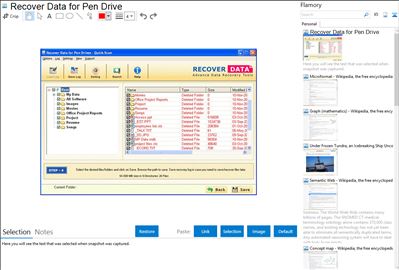
Application info
Recover Data for Pen Drive is a result-oriented data recovery software that retrieves the missing/corrupt data or files from logically damaged removable media in just a few simple steps. The intuitive program brilliantly restores lost files and folders that get corrupted due to virus attacks, power failure, accidentally formatted pen drives, software and hardware malfunctioning or gets accidentally deleted from the pen drive. The software is developed and devised in such a way that even users from non technical background can easily handle the software.
Features
• Interactive GUI with simple steps to perform recovery
• Successfully regains lost data from crashed removable storage device
• Supports all the formats of the files
• Provides support for multiple language format
• Gets back your data even if FAT/MFT is broken
• Performs Cloning/Imaging for Pen Drives with bad sectors
• Employs advanced modes of recovery
Working Procedure
• Connect the Pen drive to the USB Port
• Install the software on the system
• Software displays your Pen Drive
• Select your Pen Drive, and chose the recovery mode
• Preview the files and folders
• Select the files that you want to recover
• Provide the destination path and Save the recovered data
Try a free demo of the software before you invest. Demo edition will offer a preview of all your deleted/lost files. If only get convinced, buy licensed key.
Integration level may vary depending on the application version and other factors. Make sure that user are using recent version of Recover Data for Pen Drive. Please contact us if you have different integration experience.