 ScanDrop and Flamory
ScanDrop and Flamory
Flamory provides the following integration abilities:
- Create and use window snapshots for ScanDrop
- Take and edit ScanDrop screenshots
- Automatically copy selected text from ScanDrop and save it to Flamory history
To automate your day-to-day ScanDrop tasks, use the Nekton automation platform. Describe your workflow in plain language, and get it automated using AI.
Screenshot editing
Flamory helps you capture and store screenshots from ScanDrop by pressing a single hotkey. It will be saved to a history, so you can continue doing your tasks without interruptions. Later, you can edit the screenshot: crop, resize, add labels and highlights. After that, you can paste the screenshot into any other document or e-mail message.
Here is how ScanDrop snapshot can look like. Get Flamory and try this on your computer.
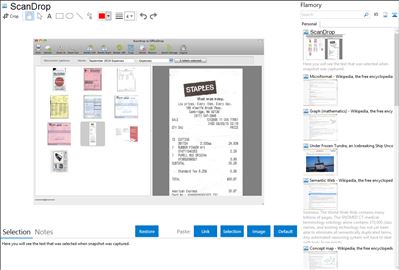
Application info
Scanner to Online.
ScanDrop (beta) is simple - one easy, free scanning software application that helps you scan and upload your paper into your favorite online storage provider: Google Docs, Evernote or OfficeDrop Online. Press Scan, then Upload and your paper is now available your online account! You can even select the folder/notebook you'd like your document to upload into.
Works with most scanners.
The ScanDrop (beta) desktop application works with most of the scanners on the market today. ScanDrop connects with the scanning industry "TWAIN" standard scanners AND the popular ScanSnap scanners! Some of the scanners supported include: Fujitsu ScanSnap, Epson Perfection, Xerox DocuMate, HP ScanJet, Canon LiDE, Visioneer OneTouch, Fujitsu fi, and more.
ScanDrop is also known as officedrop. Integration level may vary depending on the application version and other factors. Make sure that user are using recent version of ScanDrop. Please contact us if you have different integration experience.