 Sciral Consistency and Flamory
Sciral Consistency and Flamory
Flamory provides the following integration abilities:
- Create and use window snapshots for Sciral Consistency
- Take and edit Sciral Consistency screenshots
- Automatically copy selected text from Sciral Consistency and save it to Flamory history
To automate your day-to-day Sciral Consistency tasks, use the Nekton automation platform. Describe your workflow in plain language, and get it automated using AI.
Screenshot editing
Flamory helps you capture and store screenshots from Sciral Consistency by pressing a single hotkey. It will be saved to a history, so you can continue doing your tasks without interruptions. Later, you can edit the screenshot: crop, resize, add labels and highlights. After that, you can paste the screenshot into any other document or e-mail message.
Here is how Sciral Consistency snapshot can look like. Get Flamory and try this on your computer.
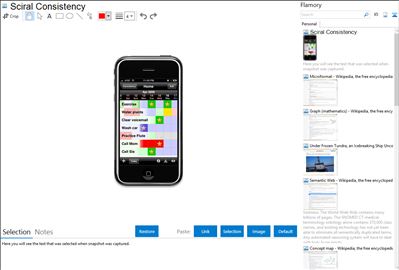
Application info
The kinds of activities or tasks you use Sciral Consistency for share a number of attributes:
* They dont have deadlines or rigid time intervals associated with them.
* In order to gain and retain their benefits, you must perform them on a regular basis over a long period of time.
* The ideal amount of time that elapses between completions of a particular task are unique to that task. To gain the maximum benefit you shouldnt do them too frequently or infrequently.
* They can be carried out by you with minimal or no coordination with other people.
* They are often “routine” tasks for which you have not firmly established a habit of carrying them out as second nature.
* They are (in the words of Stephen Covey) “important, but not urgent.”
In addition, feedback on how consistently youre performing each of these tasks is critical to evaluating how well youre supporting your core values on a long-term basis.
How Does Sciral Consistency Work?
Each Sciral Consistency document (or context) is a matrix similar to a spreadsheet where each row is a task you want to do consistently, and each column is a calendar day. At the intersection of each row and column is a cell that is marked and color coded depending on whether you completed the task that day, and whether the task was pre-due, due, or overdue on that day. Each task has its own unique “target range” of days where it makes the most sense to perform that task again. As you mark tasks complete, the color coding automatically updates, and over time you can get a sense of how consistently youre doing your tasks according to the target ranges you set just by observing the color patterns.
Integration level may vary depending on the application version and other factors. Make sure that user are using recent version of Sciral Consistency. Please contact us if you have different integration experience.