 Share Send and Flamory
Share Send and Flamory
Flamory provides the following integration abilities:
- Create and use advanced snapshots for Share Send
- Take and edit Share Send screenshots
- Automatically copy selected text from Share Send and save it to Flamory history
To automate your day-to-day Share Send tasks, use the Nekton automation platform. Describe your workflow in plain language, and get it automated using AI.
Share Send bookmarking
Flamory provides advanced bookmarking for Share Send. It captures screen, selection, text on the page and other context. You can find this bookmark later using search by page content or looking through thumbnail list.
For best experience use Google Chrome browser with Flamory plugin installed.
Screenshot editing
Flamory helps you capture and store screenshots from Share Send by pressing a single hotkey. It will be saved to a history, so you can continue doing your tasks without interruptions. Later, you can edit the screenshot: crop, resize, add labels and highlights. After that, you can paste the screenshot into any other document or e-mail message.
Here is how Share Send snapshot can look like. Get Flamory and try this on your computer.
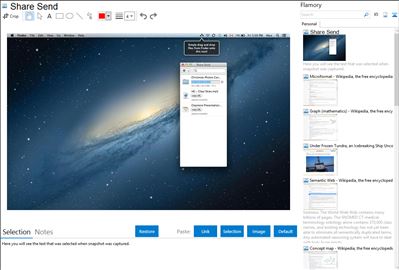
Application info
Share Send is the easiest way to share files online. With no registration required, you simply drag and drop your files and presto, these same files are available online. Your files are given a unique sharesend.com URL at which your friends and colleagues can download your files.
Whom is it meant for?
You can use Share Send in an almost unlimited number of ways:
With family: using our Mac application, simply drag and drop a folder with photos of your recent vacation and in a few minutes you can share them with friends and family.
At work: what do you do when you have to send an attachment over 25 MB (usual email limit) with a colleague? Share Send is the solution. Simply drag and drop that hefty PowerPoint presentation and send your colleague the Share Send URL.
On your websites: hosting large files is expensive. Since we purchase a TON of storage and bandwidth, we can host files at a fraction of the normal cost. Share Send your files instead!
And many, many others...
Are there any restrictions?
At the moment that are only two restrictions to our service:
PIRACY IS ABSOLUTELY PROHIBITED: This will NEVER change. We absolutely DO NOT tolerate piracy. Any pirated files will be automatically deleted. If you want to pirate, look elsewhere.
100MB size limit: At the moment, the maximum allowed file size is 100MB. We say for the moment because we are actively looking to raise this limit. We hope to offer a significant increase over the coming months. We are considering offering paid accounts with unlimited upload sizes.
Integration level may vary depending on the application version and other factors. Make sure that user are using recent version of Share Send. Please contact us if you have different integration experience.