 Sher.ly and Flamory
Sher.ly and Flamory
Flamory provides the following integration abilities:
- Create and use window snapshots for Sher.ly
- Take and edit Sher.ly screenshots
- Automatically copy selected text from Sher.ly and save it to Flamory history
To automate your day-to-day Sher.ly tasks, use the Nekton automation platform. Describe your workflow in plain language, and get it automated using AI.
Screenshot editing
Flamory helps you capture and store screenshots from Sher.ly by pressing a single hotkey. It will be saved to a history, so you can continue doing your tasks without interruptions. Later, you can edit the screenshot: crop, resize, add labels and highlights. After that, you can paste the screenshot into any other document or e-mail message.
Here is how Sher.ly snapshot can look like. Get Flamory and try this on your computer.
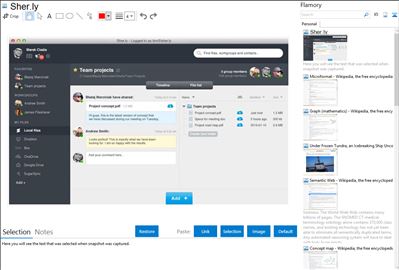
Application info
A collaboration tool for sharing sensitive data. It brings better control over the process of sharing Company files stored in public clouds as well as to enable those Companies to migrate into more secure, local storages for setting on-premises local cloud.
The ultimate Sher.ly solution brings new generation BYOD experience for Business and Enterprise that can be ported in seconds, giving to the project owners full control over the resources that are shared. Sher.ly container where the shared files are stored at third party laptops, mobile devices disables users of those properties to move them out of this container as well as disables them to make screenshots of shared documents.
Sher.ly works with NAS vendors to leverage existing infrastructure, but for smaller Companies or end users, was prepared new alternative - sherlybox.com that was designed to be simple for use and nice looking. This device as well as NAS is important part of business approach which requires 24/h access to shared files when the PC/MAC is off.
Sher.ly is also known as Sherly. Integration level may vary depending on the application version and other factors. Make sure that user are using recent version of Sher.ly. Please contact us if you have different integration experience.