 Siren and Flamory
Siren and Flamory
Flamory provides the following integration abilities:
- Create and use window snapshots for Siren
- Take and edit Siren screenshots
- Automatically copy selected text from Siren and save it to Flamory history
To automate your day-to-day Siren tasks, use the Nekton automation platform. Describe your workflow in plain language, and get it automated using AI.
Screenshot editing
Flamory helps you capture and store screenshots from Siren by pressing a single hotkey. It will be saved to a history, so you can continue doing your tasks without interruptions. Later, you can edit the screenshot: crop, resize, add labels and highlights. After that, you can paste the screenshot into any other document or e-mail message.
Here is how Siren snapshot can look like. Get Flamory and try this on your computer.
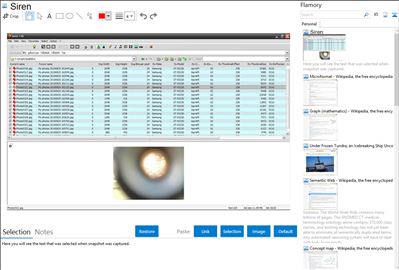
Application info
Siren is a great, free, file renamer for Windows (including 64 bits). No installation required.
The differential of this program is that it can extract information from audio (tags), images (EXIF and IPTC info), video, and many other file types, and use this information when renaming the files. Full description below.
Requirements
Windows 98 minimum (not tested under 95, tested under NT4 until v1.60)
Installation
No installation needed, unzip and run
Principle
Siren renames in mass files based on an expression you've written.
I advise you to consult the "presentation" page
Features
* Use of expression: a lot of information associated to a file can be used
o Name, base name, extension, size, dates et times, dos name, paths ...
o Selection number (not depending on the position of the file in the list)
o Numeric or non numeric parts of the name
o Information extracted (depending on the file type):
+ Audio: mp3, mpc, ogg, wma, wav, au
+ Video: avi, mpg, asf, wmv, mov
+ Image: tif, jpg, gif, png, pcx, bmp, dib, ico, cur
+ Raw image: nef, cr2, crw, orf, pef, mrw, raf, srf, dng
+ Exif, Iptc
+ "Office" document: doc, xls, pot, pps, ppt, mpp, dot
+ pdf, html, executable, dv avi, karaoke, torrent, url
o Fixed text
o System date and time, random number ...
o Lines extracted from the clipboard
o Lines extracted from text files
The following features can be applied:
o Case modification (uppercase/lowercase)
o Accented characters to standard ASCII conversion
o Substring extractions
o String replacements and deletions
o Regular Expressions
Tools will help you to write, keep and reuse expressions
* Move and copy files
* Sub-directories recursion
You can work on a complete directory tree
* Undo & Redo
Unlimited
* "Drop" files and directories
The directory is loaded and the files selected
* Main and thumbnail image visualization
Even if embedded in a file tag
* Management of the system shortcuts to Siren
Among those, the contextual menu "Send To"
* Usable from command line
* Are added to these
o Automatic selection of the displayed columns
o Monitor current directory modifications
o Call of the shell contextual menu
o Set current directory to the Explorer's one
o Copy the file list to the clipboard (for Excel, for example)
o File drag
o Many examples
o Two languages: French and English
o No installation required
o No writing in the registry
o and others
Integration level may vary depending on the application version and other factors. Make sure that user are using recent version of Siren. Please contact us if you have different integration experience.