 SoftAmbulance EFS Recovery and Flamory
SoftAmbulance EFS Recovery and Flamory
Flamory provides the following integration abilities:
- Create and use window snapshots for SoftAmbulance EFS Recovery
- Take and edit SoftAmbulance EFS Recovery screenshots
- Automatically copy selected text from SoftAmbulance EFS Recovery and save it to Flamory history
To automate your day-to-day SoftAmbulance EFS Recovery tasks, use the Nekton automation platform. Describe your workflow in plain language, and get it automated using AI.
Screenshot editing
Flamory helps you capture and store screenshots from SoftAmbulance EFS Recovery by pressing a single hotkey. It will be saved to a history, so you can continue doing your tasks without interruptions. Later, you can edit the screenshot: crop, resize, add labels and highlights. After that, you can paste the screenshot into any other document or e-mail message.
Here is how SoftAmbulance EFS Recovery snapshot can look like. Get Flamory and try this on your computer.
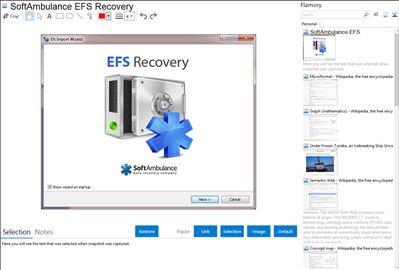
Application info
EFS Recovery will help you to decrypt and restore EFS protected data from safe or corrupted hard disks, Dynamic Disks of any type and configurations, flash media, SSD drives and RAID arrays, regardless of the original RAID controller being installed. Moreover, EFS Recovery will fix damaged array if needed.
With EFS Recovery you can automatically restore encrypted files and folders on any PC running any Windows version. Either you have to move your hard drive to a new computer, preserving an access to protected data, or you've deleted encrypted files and folders or accidentally formatted an EFS partition or the worst - witnessed your HDD failure, don't get upset. Just enter your original Windows account password and get an immediate access to all data considered to be lost.
EFS Recovery deals with encrypted files and folders, supporting AES, 3DES, DESX encryption types. The tool doesn't require your current Windows version to match the version encrypted files were created in. You just get an access to EFS files created in Windows 7 or Vista, with Windows XP currently running on your PC.
EFS Recovery possesses all the best features that have become typical for our recovery products. Powerful search technology detects desired data even when it's not represented in the file system. Preview function lets you see the exact files to be recovered, including the content of compressed archives.
Supporting 2008 Server R1/R2, EFS Recovery works perfectly with Windows 2000, XP, Vista and 2003 Server, allowing you to access encrypted files after upgrading/ downgrading Windows.
Integration level may vary depending on the application version and other factors. Make sure that user are using recent version of SoftAmbulance EFS Recovery. Please contact us if you have different integration experience.