 SoundHound and Flamory
SoundHound and Flamory
Flamory provides the following integration abilities:
- Create and use window snapshots for SoundHound
- Take and edit SoundHound screenshots
- Automatically copy selected text from SoundHound and save it to Flamory history
To automate your day-to-day SoundHound tasks, use the Nekton automation platform. Describe your workflow in plain language, and get it automated using AI.
Screenshot editing
Flamory helps you capture and store screenshots from SoundHound by pressing a single hotkey. It will be saved to a history, so you can continue doing your tasks without interruptions. Later, you can edit the screenshot: crop, resize, add labels and highlights. After that, you can paste the screenshot into any other document or e-mail message.
Here is how SoundHound snapshot can look like. Get Flamory and try this on your computer.
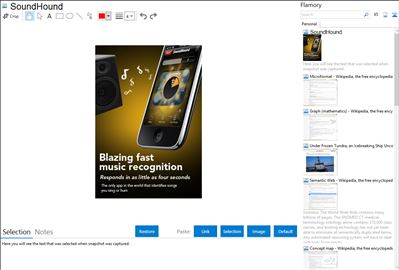
Application info
"The Most Immersive Music Search, Discovery and
Play Experience on Mobile."
-Search
SoundHound gives you every gateway of music search.
If you hear a song playing, tap the orange button for blazing fast music recognition.
You can also find a song stuck in your head by singing or humming into the orange button!
Separately, when you know the name of a song or artist and want to play that song or simply explore videos, lyrics, artist updates, you can use our text and voice search.
-LiveLyrics®
See lyrics move in sync with the music playing around you.
One of the most loved features inside SoundHound, LiveLyrics® can also be experienced when you play your own music through the SoundHound Player (currently available exclusively on iOS devices).
LiveLyrics® will have you loving lyric discovery.
-Music Map
See what the world is SoundHounding!
Music Map shows you what is being discovered around the globe and in your town.
You can gain a personalized map view, My Map, if you are a registered SoundHounder.
By registering, you can use multiple devices to build your SoundHound history, which also means, if you lose your phone, you don’t lose your SoundHound history!
-Add to Playlist
Love a song? Add it to your Spotify Playlist instantly!
You can also play song previews or full-stream music through your preferred streaming service with one tap.
Sharing is easy too, so you can post or tweet a new song, or send through text message.
Whatever mode of music search and exploration, SoundHound has features to delight!
Disclaimer: The icon on this page is not and does not claim to be the official SoundHound Logo. It is based on the in app logo as no one logo exists.
© 2014 SoundHound Inc. - All Rights Reserved
Integration level may vary depending on the application version and other factors. Make sure that user are using recent version of SoundHound. Please contact us if you have different integration experience.