 Speckie and Flamory
Speckie and Flamory
Flamory provides the following integration abilities:
- Create and use window snapshots for Speckie
- Take and edit Speckie screenshots
- Automatically copy selected text from Speckie and save it to Flamory history
To automate your day-to-day Speckie tasks, use the Nekton automation platform. Describe your workflow in plain language, and get it automated using AI.
Screenshot editing
Flamory helps you capture and store screenshots from Speckie by pressing a single hotkey. It will be saved to a history, so you can continue doing your tasks without interruptions. Later, you can edit the screenshot: crop, resize, add labels and highlights. After that, you can paste the screenshot into any other document or e-mail message.
Here is how Speckie snapshot can look like. Get Flamory and try this on your computer.
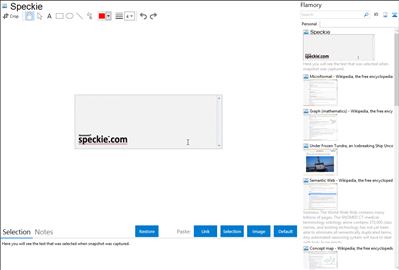
Application info
Speckie is the first and only dedicated, real-time spell check solution for Internet Explorer and Outlook.
Real-time spell checking as you type.
Spell check with one or more language dictionaries simultaneously.
Full compatibility with the 64 bit version of Internet Explorer.
Translated to 32 languages and with 45 language dictionaries available.
Supports the HTML 5 spellcheck attribute.
Optionally spell check single and multiple line edit fields.
Add and manage words in per-language user dictionaries.
Configure the highlight of misspellings; suitable for the visually impaired.
Works with CRM systems like Microsoft Dynamics CRM 2011 online. (*)
Works with Microsoft Outlook Web App 2010 and Outlook Web Access 2007. (*)
Create and distribute custom adjunct dictionaries. (*)
Specialised dictionaries for the Medical, Legal and Financial sectors. (*)
Works on Terminal servers and Citrix environments. (*)
Full JavaScript API allows programmatic access to Speckie features such as: (*)
Get the text of the word directly beneath the caret in an element
Get an array of suggested corrections for a misspelled word
Replace the text of the word directly beneath the caret with another in an element
Remove the tag from all instances of a word in an element
Enable or disable spell checking in an element
Display the Speckie Settings page
Get an array of names of the active language dictionaries
Add a word to the user's dictionary
Get the number of tagged words in an element
(*)Commercial version required
Integration level may vary depending on the application version and other factors. Make sure that user are using recent version of Speckie. Please contact us if you have different integration experience.