 SR 3D Builder and Flamory
SR 3D Builder and Flamory
Flamory provides the following integration abilities:
- Create and use window snapshots for SR 3D Builder
- Take and edit SR 3D Builder screenshots
- Automatically copy selected text from SR 3D Builder and save it to Flamory history
To automate your day-to-day SR 3D Builder tasks, use the Nekton automation platform. Describe your workflow in plain language, and get it automated using AI.
Screenshot editing
Flamory helps you capture and store screenshots from SR 3D Builder by pressing a single hotkey. It will be saved to a history, so you can continue doing your tasks without interruptions. Later, you can edit the screenshot: crop, resize, add labels and highlights. After that, you can paste the screenshot into any other document or e-mail message.
Here is how SR 3D Builder snapshot can look like. Get Flamory and try this on your computer.
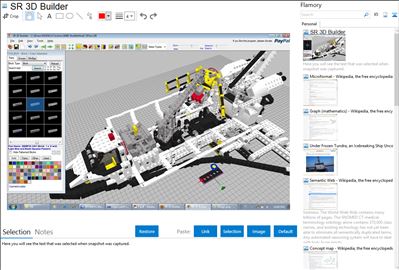
Application info
SR3DBuilder is an advanced CAD to create and ANIMATE LEGO models on your PC.
Features:
Looking at some video worths more than 1000 words
Support for PowerFunction and Mindstorm electric cables
Improved flex part management
Support for Piston - Rod mechanism
Support for Linear Actuators and Shock Absorbers
Animation Console to easily create and animate your technic models
Towball, HINGES and GEARS SUPPORT! Take a look to the Gallery to see what I mean
Connection Solver for quick connecting hinges and rotating parts
Support for RACKS and steering
Support for ANIMATED FLEXYBLE PARTS
Belt Generator with real connections
Now with GROUP management
New exclusive MirrorBuilding features for quick build of symmetric models. MUST TRY !!
Enhanced instructions editor to easily modify the order in which bricks are loaded in your model and/or take photos while building
Complex gear driven hinges support (quadrilaters deformation and steering)
Great fully 3D building envinronment with reflection and transparencies
You will see your model during loading time and can pause for instruction steps
You can modify and save models (lDraw/MLCad .dat compatible format)
Fast selecting/moving/adding/removing you'll never see in MLCad
Copy/Rotation/Deletetion/Color change of single or multiple brick. Undo/Redo functionality
Real connections detection, not always the same near brick positioning
Brick selection by Block (means that solid connected bricks can be selected at once)
Grid positioning to speed up positioning of pieces
Automatic and precise positioning and orientering of most bricks according to connection detection
Automatic detection of rotation axles
You can easily load model from other known programs: it supports the following formats: .dat files, .ldr files, .mpd files (only a few metacommand are currently supported)
SR 3D Builder is also known as SR3DBuilder. Integration level may vary depending on the application version and other factors. Make sure that user are using recent version of SR 3D Builder. Please contact us if you have different integration experience.