 StarWind V2V Converter and Flamory
StarWind V2V Converter and Flamory
Flamory provides the following integration abilities:
- Create and use window snapshots for StarWind V2V Converter
- Take and edit StarWind V2V Converter screenshots
- Automatically copy selected text from StarWind V2V Converter and save it to Flamory history
To automate your day-to-day StarWind V2V Converter tasks, use the Nekton automation platform. Describe your workflow in plain language, and get it automated using AI.
Screenshot editing
Flamory helps you capture and store screenshots from StarWind V2V Converter by pressing a single hotkey. It will be saved to a history, so you can continue doing your tasks without interruptions. Later, you can edit the screenshot: crop, resize, add labels and highlights. After that, you can paste the screenshot into any other document or e-mail message.
Here is how StarWind V2V Converter snapshot can look like. Get Flamory and try this on your computer.
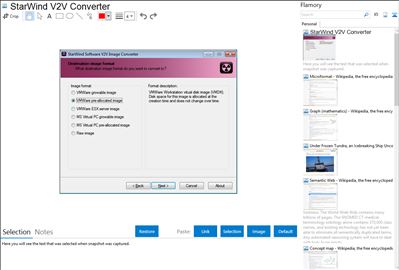
Application info
Convert VMDK to VHD and VHD to VMDK for free
StarWind Converter is a downloadable V2V conversion tool for virtual machines. You can use it to convert VMDK to VHD files and VHD to VMDK as well as to IMG file, which is a native StarWind format. This is a very simple but useful file conversion tool that will convert virtual hard drive images from VMware's VMDK format into the Microsoft's VHD format. It is a sector by sector copy operation from one format to the other. It does not modify the source image and will leave it so you can continue to use it.
The unique feature of the free StarWind V2V Converter is that it allows IT administrators to easily migrate any virtual machines from direct attached storage to shared storage on the network in one quick and simple step. Therefore, anyone can move VMDK or VHD images safely to shared storage. This allows virtual server clustering and ensures high application and VM availability. This also means that system administrators will be able to use advanced VMware features such as VMotion, VMware HA, DRS and VCB now that they moved VMDKs to shared storage.
Key Features of StarWind Converter:
• Converts from VMDK to VHD and vice versa
• Sector by sector copy
• Does not modify source image
• Easy to install and use
StarWind Converter is very simple to use:
1. Select your source File (VMDK, VHD, IMG).
2. Choose a location to save the converted data file
3. Click 'convert' and let the converter run
4. Import the resulting file into VMware, Hyper V, or mount the resulting image using StarWind
It settles its job sector for sector reliably and fast. For a 7.5 GB Ubuntu image it needed only approximately a third of the time of Starwind V2V Converter, see .
Vmdk2Vhd requires the Microsoft .Net 2.0 framework available via Windows Update and here.
Installation: Unzip the file to a folder of your choosing and run Vmdk2Vhd.exe. We do not have a linux version at the moment.
Integration level may vary depending on the application version and other factors. Make sure that user are using recent version of StarWind V2V Converter. Please contact us if you have different integration experience.