 STIVA Appointment Scheduler and Flamory
STIVA Appointment Scheduler and Flamory
Flamory provides the following integration abilities:
- Create and use window snapshots for STIVA Appointment Scheduler
- Take and edit STIVA Appointment Scheduler screenshots
- Automatically copy selected text from STIVA Appointment Scheduler and save it to Flamory history
To automate your day-to-day STIVA Appointment Scheduler tasks, use the Nekton automation platform. Describe your workflow in plain language, and get it automated using AI.
Screenshot editing
Flamory helps you capture and store screenshots from STIVA Appointment Scheduler by pressing a single hotkey. It will be saved to a history, so you can continue doing your tasks without interruptions. Later, you can edit the screenshot: crop, resize, add labels and highlights. After that, you can paste the screenshot into any other document or e-mail message.
Here is how STIVA Appointment Scheduler snapshot can look like. Get Flamory and try this on your computer.
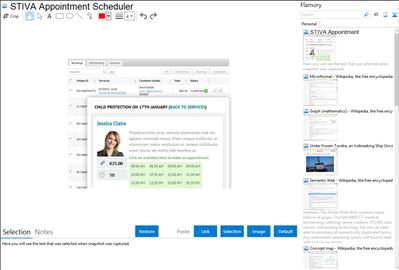
Application info
PHP appointment scheduling software with responsive front-end design, suitable for hair salons, beauty studios, massage centers, law services, and any other service where online booking and appointment scheduling can be used.
The appointment scheduler has an easy to use administration panel with different access levels. Script administrators can add services, schedule business hours, assign services to employees, and easily configure the appointment scheduler using simple submenus and drop-downs. Translate the appointment script simply by editing the default titles and system messages, add your own terms, set up reminders and booking confirmation.
You can manage appointment bookings and supervise schedules through the administration page. The appointment script supports Paypal and Authorize.net payments, lets you collect credit card details and provide bank account information upon booking; it has a built-in automatic message system which sends confirmation email to your bookers.
StivaSoft offers the appointment scheduling software upon two licensing options – a developer license, flexible and convenient solution for webmasters with PHP source code, and a user license – a simple as-is solution. The Developer license comes with unencrypted files and allows you to make any amendments to the source code and functionality. With the User License you receive files encrypted and you are not allowed to modify the PHP code.
The setup is really easy and quick - an installation script will install the appointment scheduler onto your hosting account. Then, use a few lines of JS code to embed the online scheduler into your web page. Free script installation is included in both User and Developer packages.
Integration level may vary depending on the application version and other factors. Make sure that user are using recent version of STIVA Appointment Scheduler. Please contact us if you have different integration experience.