 Symphytum and Flamory
Symphytum and Flamory
Flamory provides the following integration abilities:
- Create and use window snapshots for Symphytum
- Take and edit Symphytum screenshots
- Automatically copy selected text from Symphytum and save it to Flamory history
To automate your day-to-day Symphytum tasks, use the Nekton automation platform. Describe your workflow in plain language, and get it automated using AI.
Screenshot editing
Flamory helps you capture and store screenshots from Symphytum by pressing a single hotkey. It will be saved to a history, so you can continue doing your tasks without interruptions. Later, you can edit the screenshot: crop, resize, add labels and highlights. After that, you can paste the screenshot into any other document or e-mail message.
Here is how Symphytum snapshot can look like. Get Flamory and try this on your computer.
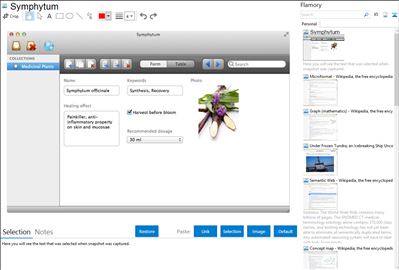
Application info
Symphytum is a personal database software for everyone who desires to manage and organize data in an easy and intuitive way, without having to study complex database languages and software user interfaces.
Design input forms. Move and resize fields thanks to the dynamic layout engine. Use text, numbers, images, files and other control fields. Put your data in the cloud to enjoy hassle-free automatic synchronization on all your computers.
Take the easy way. Manage your data, from club membership to stamp collection, with Symphytum.
Feature Highlights:
*Fields: Not Just Text*
Design your input forms with support for different data types: text, numeric, date, progress, image, file list, checkbox, combobox, etc.
*Two Views On The Same Data*
Use the form view for structured data input and representation, use the table-like view for searching, sorting and comparing.
*Integrated Cloud Sync*
Using Symphytum across multiple computers is a joy. Your data is always automatically synchronized everywhere. Drivers for cloud services such as Dropbox are included.
*Sync Conflict Management*
Symphytum manages synchronization conflicts for you. While only one session with write access is allowed at the same time, other computers may access the database in read-only mode during an open session.
*Date Reminder*
Date fields keep you informed on tasks, appointments or birthdays, if requested. All Reminders, once triggered, are listed in one place.
Future Plans:
Great improvements and features are continuously implemented and delivered through updates. Expect enhanced export/import and print functionality, new field types and a Symphytum app for mobile devices.
Integration level may vary depending on the application version and other factors. Make sure that user are using recent version of Symphytum. Please contact us if you have different integration experience.