Tablepro and Flamory
Flamory provides the following integration abilities:
- Create and use window snapshots for Tablepro
- Take and edit Tablepro screenshots
- Automatically copy selected text from Tablepro and save it to Flamory history
To automate your day-to-day Tablepro tasks, use the Nekton automation platform. Describe your workflow in plain language, and get it automated using AI.
Screenshot editing
Flamory helps you capture and store screenshots from Tablepro by pressing a single hotkey. It will be saved to a history, so you can continue doing your tasks without interruptions. Later, you can edit the screenshot: crop, resize, add labels and highlights. After that, you can paste the screenshot into any other document or e-mail message.
Here is how Tablepro snapshot can look like. Get Flamory and try this on your computer.
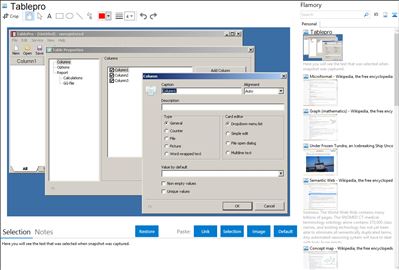
Application info
TablePro is a simple, convenient, and very versatile database for the home and office, with fast and powerful search options, the ability export to various formats, a print, sorting on all fields, adjustment of the user interface, very fast loading and processing of huge quantities of records. The primary use of this program is for storage of telephone directories, tables of employees and clients, edit files, cataloguing of DVD videos, CD music, and book collections, price lists, LOG-files, files of statistics, etc.
Program features
TablePro takes very little space on any disk, can be used without installation on your computer hard drive, does not create files outside of its directory, and does not use the system registry. There is a portable version of the program - it can be operated from a USB pendrive.
Database components are not used in the program; this makes our program much easier to use, and it will easily operate on older and limited memory computers which also have a slower processor speed.
Tables can contain more than 500 million records.
You can add pictures in cells, hyperlinks, a word wrap, grouping of headers. Formulas are also supported.
Export data from your file to several popular file type formats is supported. If you choose not to use this program, you can export your data and continue to use it in other programs.
Add passwords for individual table files.
There are several search options in the program, which will automatically process your records according to your specific needs.
Tables are stored in a CSV format; therefore, the tables can be opened with many other editing software programs; for example, Excel, or Notebook.
Integration level may vary depending on the application version and other factors. Make sure that user are using recent version of Tablepro. Please contact us if you have different integration experience.